[ad_1]
We understand if you’re confused about how to tell the difference between various new gaming laptops using GeForce RTX 30-series GPUs. Nvidia has muddied up what “Max-Q” means with 30-series GPUs, so it’s even more difficult to choose a laptop based on its performance.
Max-Q, where are you?
Previously, Max-Q designated an Nvidia mobile GPU that was tuned to wring the most performance out of a thin-and-light gaming laptop by using the least amount of voltage—with the tacit understanding that sacrifices were made to get there.
As part of Nvidia’s launch of RTX 30-series laptops at CES, the company quietly turned Max-Q into an umbrella term that covers everything from WhisperMode 2.0 and Advanced Optimus to Dynamic Boost 2.
What’s confusing people the most, though, is Max-Q doesn’t mean the laptop’s thin or light anymore. In fact, we’re seeing laptops that in the past would have rocked full-power versions of the GPU being built with lower-power “Max-Q” versions.
”Max-Q” vs. “Max-P:” What’s the difference?
As far as we can tell, “Max-P” stands for maximum performance, while Max-Q stands for, well, maximum Q. A mobile GPU’s lower-power Max-Q version will differ from its higher-power Max-P version based on its power range. Of the three RTX-series GPUs available so far, the top-end GeForce RTX 3080 stands to gain the most from additional power, as it ranges from 80 watts to 150-plus watts. We’re already seeing performance swings from 15 percent to 25 percent based on the wattage differences among GeForce RTX 3080 laptops.
The GeForce RTX 3070 is likely to remain more consistent, because the power range is far more limited at 80 watts to 125 watts.
The RTX 3060 has very wide swings in power at 60 watts to 115 watts, but we suspect these will be more situational. A 3.5-pound very thin laptop with a 60-watt GPU is expected to be slower.
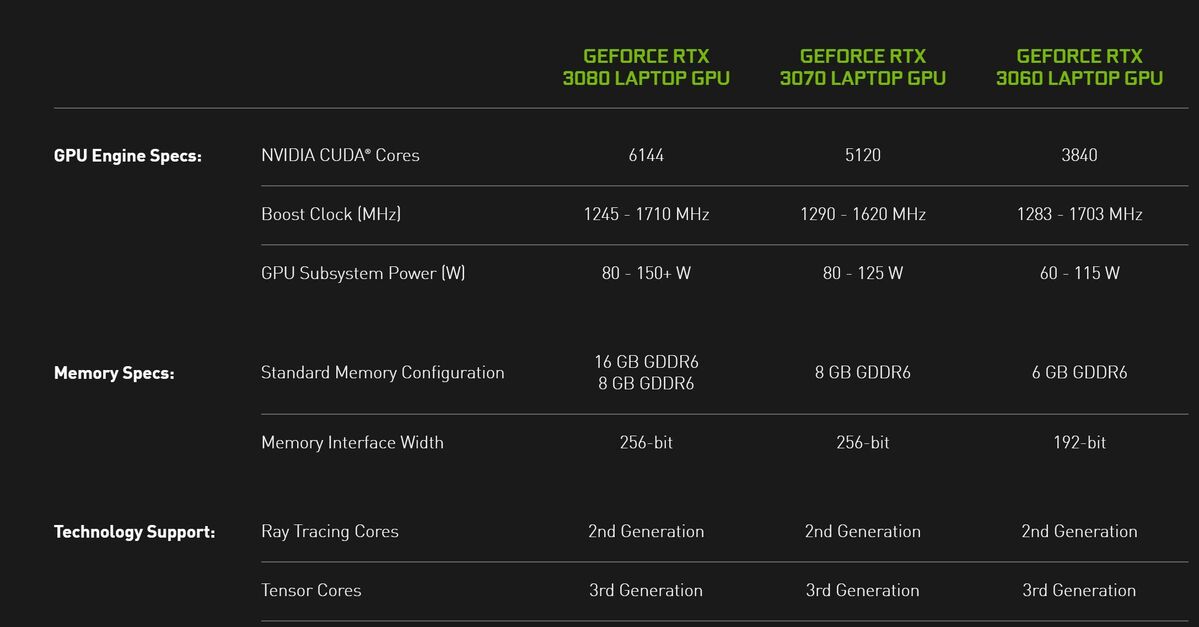 Nvidia
NvidiaEach of the RTX 30-series mobile GPUs has a power range, and their Max-Q versions should dwell near the lower end, while their Max-P versions should fly at the higher end.
How to tell the difference
How can you tell if you’re getting a higher-power version or a lower-power version? It’s going to take a little detective work. We’ve come up with a few ways that, while not entirely foolproof, should help you tell the difference.
1. Check the weight
Simple physics says you can’t get as much performance out of a 4.5-pound laptop than you can out of one that weighs 6.5 pounds. From looking at published specs of the RTX 30-series laptops so far, you can basically assume any laptop that’s 18mm or thinner and weighs less than 4.5 pounds to be the lower-power “Max-Q” variant in either 3070 or 3080 models. While we’d love to be proved wrong, we just don’t think any laptops lighter than 4.5 pounds will have a GeForce RTX 3080 tuned up to very high power usage.
What’s going to drive you nuts is you can’t assume the opposite to be true. You can’t assume a thick and heavy laptop has the maximum performance version. In fact, we’ve tested both a 6-pound and a 6.5-pound laptop with 17.3-inch screens, and one had the lower-power 105-watt version (with Dynamic Boost 2), while the other had one tuned up for 155 watts of power.
2. Don’t rely just on the vendor’s website
Interestingly, the laptop vendors themselves have not yet detailed the power levels of the GPUs in their laptops. The details might be obscured because vendors just don’t know yet—some have not been released—or they don’t want to highlight what might be a perceived weakness.
We are seeing some storefronts identify the GPUs inside. So while the MSI GP66 on MSI’s webpage doesn’t say what GeForce RTX 3080 is inside, Newegg’s listing for it does indeed say it is the Max-Q variant.
Sure, the store specs for laptops can wrong, but after eyeballing multiple laptop listings for different laptop vendors, it feels like we’re getting more information from the stores than the laptop vendors for once.
 Gordon Mah Ung
Gordon Mah UngThe larger 280-watt power brick (top) is needed to drive a laptop with the GeForce RTX 3080 tuned for its 150 watt range, while a laptop with a smaller, 230-watt power brick (bottom) indicates that the lower-power GeForce RTX 3080 variant is present.
3. Powerful power brick, powerful laptop
One definite indicator of whether a GeForce RTX 3080 is the more powerful version is the power brick. The more powerful the GPU, the more power you need to run it. Looking at multiple listings for different GeForce RTX 3080 laptops that we know are tuned for Max-P/155 watts or Max-Q/105 watts, the power brick seems to the differentiator.
Laptops with 230-watt bricks all look like GeForce RTX 3080 GPUs tuned for lower Max-Q power. Laptops with 280-watt bricks are driving the high-performance Max-P variant. For example, Razer’s new Blade Pro 17, with its thin body and 230-watt power brick, couldn’t possibly run the most powerful version of the RTX 3080 GPU. It must be rocking the Max-Q version instead.
4. Wait for independent reviews
It’s been said that laptop reviews of gaming laptops will matter even more this generation, and we agree. If you’re that concerned about what the power level of a GPU in a laptop is, you should definitely wait until the laptop is touched by a neutral and knowledgeable third party, as it’s perhaps the only way to confirm it.
Keep things in perspective
Before you drive yourself crazy trying to figure out which GPU is in a certain laptop, you probably want to keep in mind that the actual performance swings might not matter that much. Depending on the game or application you run, the difference between a Max-P 30-series GPU and a Max-Q version might be as little as 10 percent, not worth sweating bullets.
[ad_2]
Source link