[ad_1]
After months of silence about Apple’s impressive M1 chip, Intel just clapped back with a carefully crafted takedown of the Arm-based chip. It isn’t pretty.
Intel said its testing shows:
- An 11th gen Core i7-1185G7 can match or greatly exceed the M1’s performance in a MacBook Pro in both native and non-native applications.
- In battery life, it’s pretty much a wash.
- The MacBook Pro wouldn’t pass muster to be certified as an Evo laptop.
- The M1 just won’t run a lot of software.
- The new MacBooks have a range of compatibility issues, from multiple monitor to game controllers , as well as many documented software plug-in problems.
In the parlance of our time, it’s “shots fired” yet again, with Intel highlighting problems in competing products. In November, Intel did the same with AMD’s Ryzen 4000, which it found to suffer degraded performance when running on battery in many situations.
The normal reaction from outside observers and die-hard Apple fanboys is to dismiss these challenges as sour grapes. Intel, however, says it has benchmark receipts. Since we enjoy a good reality TV fight, we’ll detail Intel’s claims and tell you whether to believe them or not.
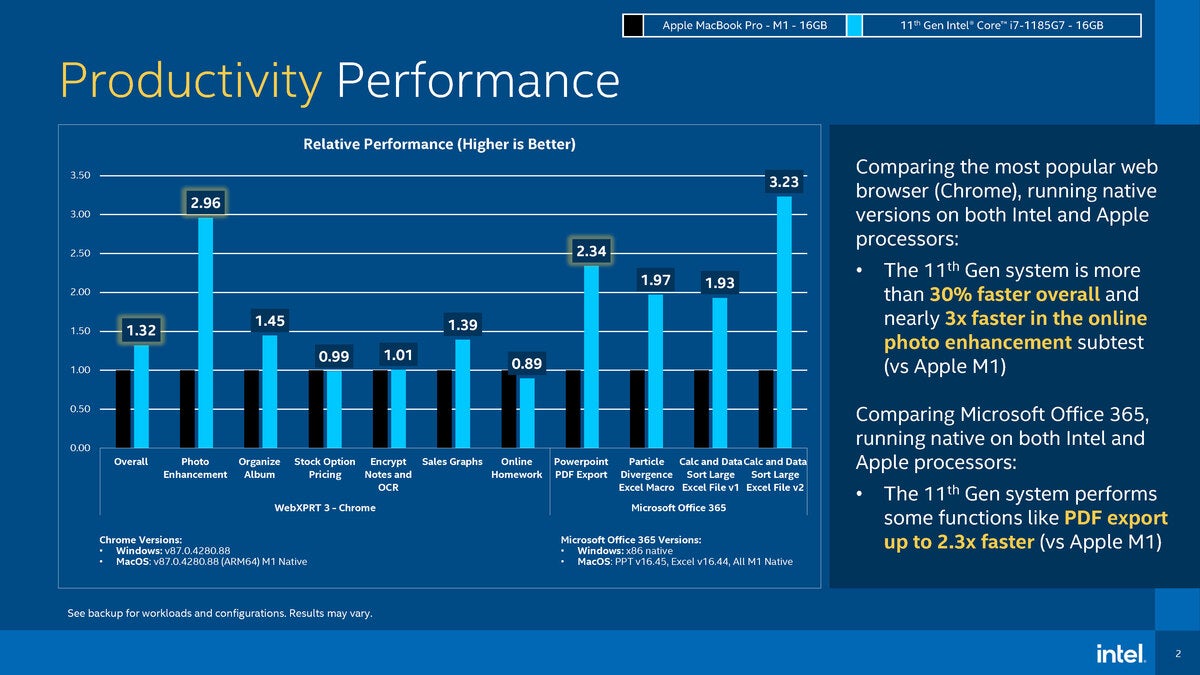 Intel
IntelClaim: MacBook M1 is slower than Core i7
Intel says in the WebXPRT 3 test, using the same version of Chrome for both the Core i7 system as well as the Arm-native MacBook, Intel takes the lead. The Intel chip was largely ahead in WebXPRT 3, and the x86 chip was nearly three times faster in finishing the photo enhancement test.
Intel doesn’t just use WebXPRT 3, though. It also shows the Core i7 pummeling the M1 in a PowerPoint-to-PDF export, and in multiple Excel macros by a factor of 2.3x. And yes, Intel used the Arm-native versions of Office for its tests.
Our take: We’d really need to run similar tests, but we don’t doubt the results. Yes, you may think one multi-billion dollar company publicly beefing with another multi-billion dollar company means “it’s all fake benchmarks,” but that’s probably not the case because of the huge liability risk Intel might face. That’s why Diet Coke doesn’t outright call Diet Pepsi undrinkable swill (even though it is.)
What you can question is whether Intel picked tasks that favor its own CPU design. But even if you believed that, it doesn’t invalidate the testing, because exporting to a PDF is about as real—albeit boring—as you can get.
We’d also be remiss if we didn’t point out that WebXPRT 3 gives home-field advantage to Intel, as the benchmark developer (Principled Technologies) and Intel have long had a relationship. That, however, doesn’t necessarily mean the benchmark favors Intel, as AMD’s Zen 3 currently has the lead over Intel’s mobile CPUs. Nonetheless, Apple fans are certain to say some fouls got missed by the refs here.
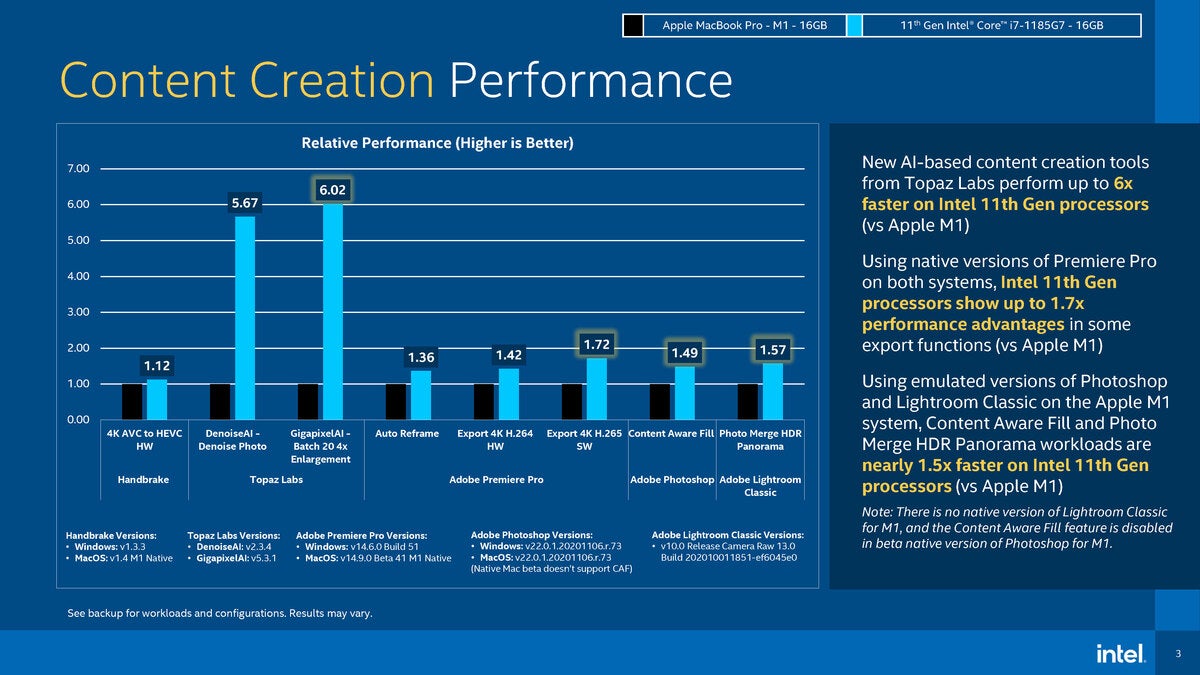 Intel
IntelClaim: Core i7 Crushes M1 in AI
For content creation tasks, Intel showed the Core i7 to be about 1.12x faster than the M1 in performing a 4K AVC-to-HEVC/H.265 file conversion. In this benchmark, they had the MacBook using the M1-native version of Handbrake.
But the real destruction happens once you get to Topaz Lab’s Gigapixel AI and Denoise AI, with the Intel Core chip crushing the M1 in AI-based noise removal and enlargement. Or maybe “crushing” is too nice a term, as it’s more like the Core i7 outpaces the M1 by so much, the M1 wishes it had never been designed.
Our take: As far as the video conversion goes, we think it’s too close to call between both platforms, and probably not something we’d gloat about if we were Intel. However, on the AI features, we think the results are pretty real, because we have witnessed it ourselves with our own M1 vs Core i7 and Ryzen tests. The 11th gen Core i7-1185G7 so thoroughly thrashes AMD’s Ryzen 4000U and Apple’s M1, we thought about calling 911 for someone to go out to the house and do a welfare check.
We should point out that Topaz Lab’s apps are among the few (but nonetheless impressive) apps that were designed to take advantage of the hardware acceleration inside of Intel’s CPUs. When you have optimization for your hardware, you get tons of performance gains. This is the same magic that’s made Apples phones shine for so long.
Claim: M1 doesn’t support all the features
Intel also gives itself the lead in Adobe Premiere Pro, using the beta M1 native version in Auto Reframe, exporting to H.264 and H.265. They’re decent wins, but come on, the code is still in beta for the Mac. That said, Intel points out that important features like Content Aware Fill are outright disabled on the beta version, and that’s a concern. If the native version of Photoshop comes out, and there are critical features missing from it, that’s a huge problem for Apple (and Adobe).
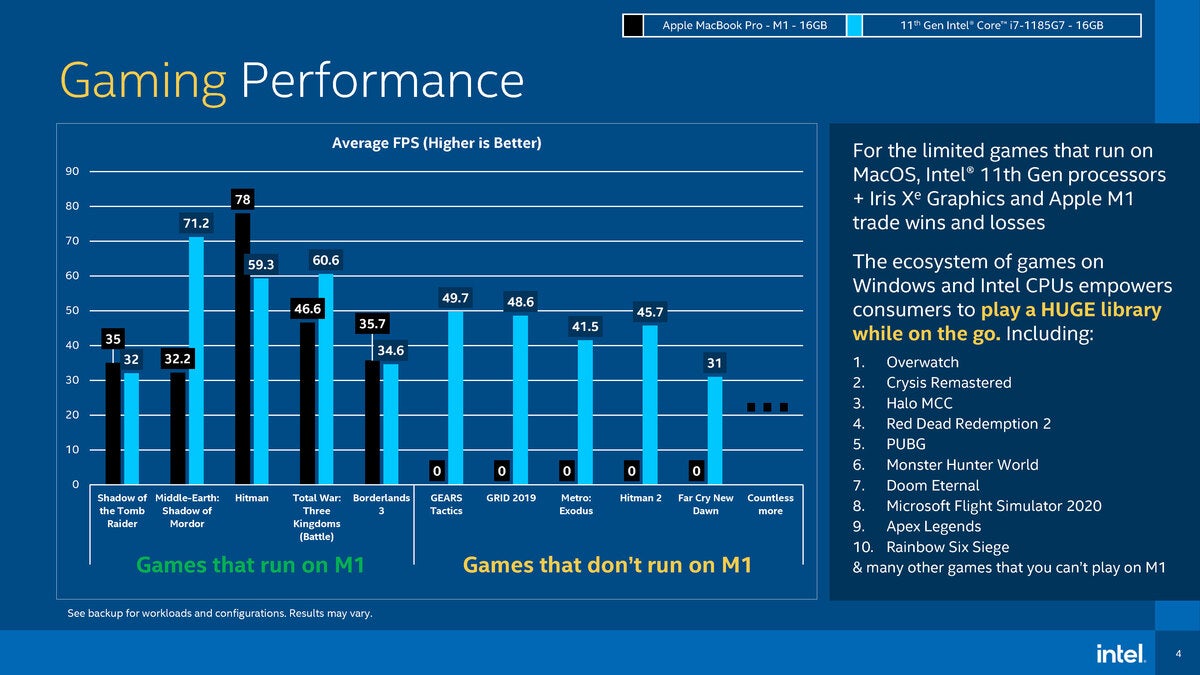 Intel
IntelGaming: You can’t be faster if you can’t run it
For gaming, we see a bit of a back and forth between the Apple M1 and Core i7 in games that actually work on the MacBook. Intel doesn’t let it end there, though, and decides to embarrass Apple further by showing the numerous games where the MacBook scores a 0 because game support just doesn’t exist. Intel points out that “countless more” games “don’t run on the M1,” and then for good measure, it rushes Apple’s bench with a list 10 more games you can’t play on the M1 MacBook:
- Overwatch
- Crysis Remastered
- Halo MCC
- Red Dead Redemption 2
- PUBG
- Monster Hunter World
- Doom Eternal
- Microsoft Flight Simulator 2020
- Apex Legends
- Rainbow Six Siege.
Our take: OK, we get it. Macs suck for gaming. All we can is say no rational person would disagree. For gaming, the M1 Mac is actually about 10 feet below inferior as a gaming platform compared to the PC—unless maybe you count running GeForce Now cloud gaming on it?
Claim: MacBook wouldn’t win Evo certification
You know that fancy Intel Evo program that tries to improve laptop performance in key areas that annoy consumers? Well, Intel pretty much says that if Apple submitted the M1 MacBook to the same program that Asus, Dell, HP, Lenovo, MSI, Acer and others go through, it would be rejected.
The reason? Intel says the M1 MacBook is too slow in doing things that anger consumers, such as “switch to Calendar” in Outlook, “start video conference Zoom” and “select picture menu” in PowerPoint.
Our take: We know of no AMD-based laptops with Evo certification either. So while Intel might think it’s an insult to Apple to deny Evo certification, we suspect Apple won’t care about one less badge on its laptops.
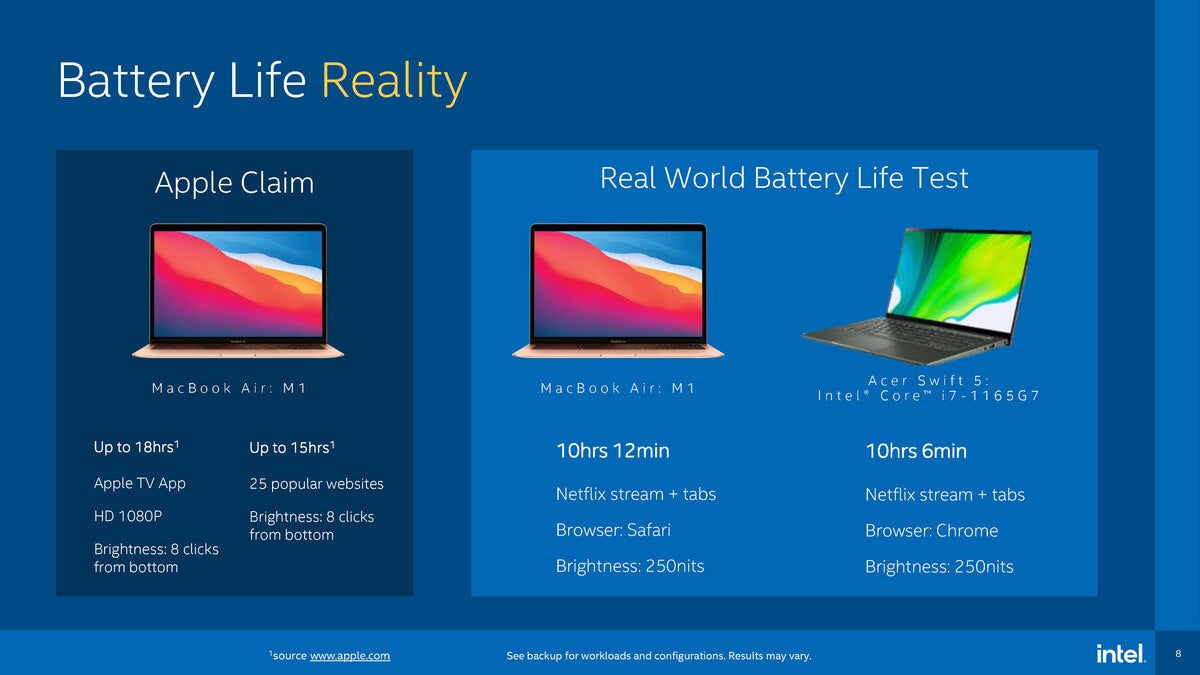 Intel
IntelGreat battery life?
Perhaps the most shocking claim Intel showed deals with battery life. While performance tests can be cherry picked by those looking to prove an outcome, battery life usually can’t be disputed.
Apple’s official claim gives the M1 MacBook up to 18 hours of battery life using Apple TV app to watch a 1080p video with the brightness set to “8 clicks from the bottom.” Apple also claims up to 15 hours browsing 25 “popular” websites with the same “8 clicks” criteria.
When Intel pitted a MacBook Air M1 against an Acer Swift 5 with a Core i7-1165G7, however, it found both basically dead even. The MacBook Air came in at 10 hours and 12 minutes, and the Acer Swift 5 lasted 10 hours and 6 minutes.
The difference? Intel said it used Safari to watch a Netflix stream with tabs open with the screen set to a relatively bright 250 nits. On the Acer, Safari was subbed out for Chrome, but the brightness and Netflix remained the same.
Intel did add that Apple’s “8 clicks up” is about 125 nits of brightness on the MacBook Air which is pretty dim.
Our take: We agree 125 nits is a pretty silly brightness to use for video testing. After all, who wants to “watch” a movie on a laptop but then dims the screen so much you can’t actually see most of it?
Probably the largest disconnect here might be the difference between the Apple TV app, which could possibly be highly optimized instead of Safari, but it’s hard to believe Safari would not be heavily optimized already. We’d really want to do additional testing of our own here.
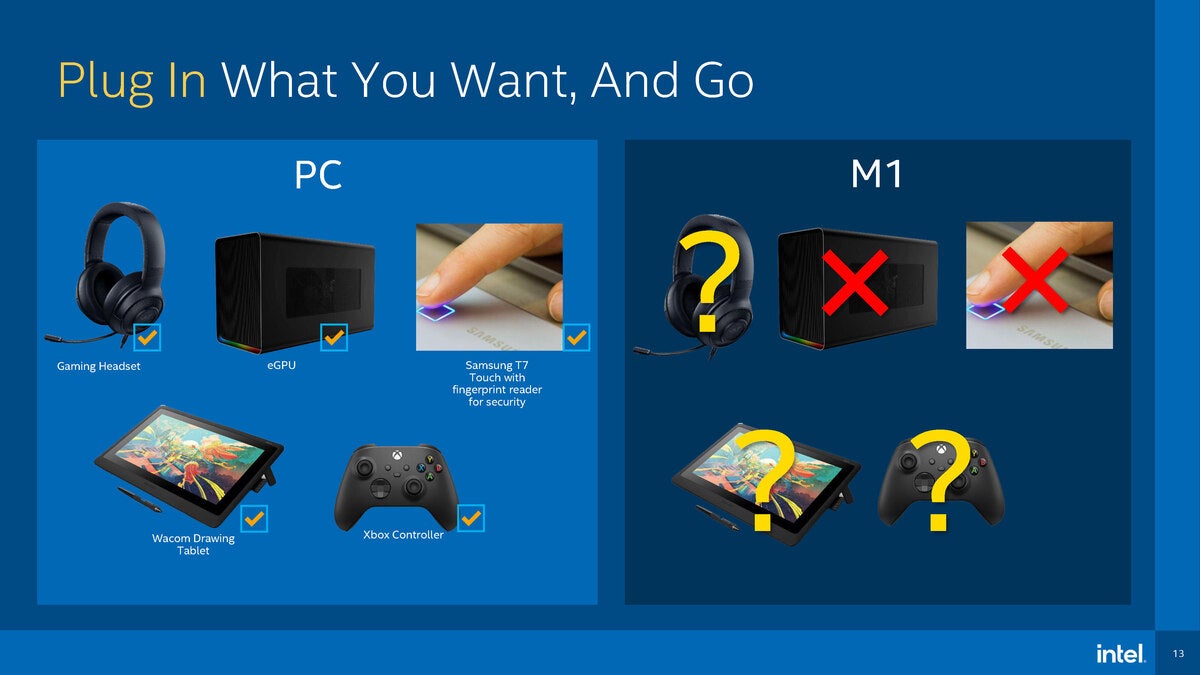 Intel
IntelAll kinds of things just don’t work on the M1
Intel didn’t just get into the performance of the M1. It also said it found the MacBook Pro had serious shortcomings, such as an inability to use more than one display with a Thunderbolt dock.
And while the PC can use gaming headsets, eGPUs, a third-party finger print reader, Wacom Drawing tablet and Xbox Controller, Intel said it found the MacBook Pro simply doesn’t work with eGPUs, and had multiple issues with other devices.
That’s just hardware incompatibility. Intel’s rap battle with Apple also highlights issues with plug-ins for Ableton, Bitwig Studio, Avid Pro Tools, FL Studio, Motu and many others.
Our take: The fact that the MacBook can only use a single external display is a big problem. We’d want to verify that ourselves, but it’s a serious weakness in this multi-monitor world. Hopefully, it’s just a bug from the new platform, but for all we know, it’s a limitation of the hardware too.
We’ve long said lack of eGPU is a major weakness because who doesn’t want more performance for gaming? But to be fair: We’ve already stressed the Mac is pretty worthless for gaming, so what exactly do you need that eGPU for?
Intel’s take on the software issues is a little less problematic, we think. When you pull up stakes and tell all of your developers to yet again rewrite software for yet another new architecture… well, things will break.
The good news for M1 MacBook users is these applications and plugins will likely get fixed eventually. Mind you, this doesn’t mean it’ll all get fixed for free. We’ve seen developers use the opportunity (which might be justified) to fix issues in the next version which, by the way, you have to buy again.
Intel missed acoustics
One point Intel didn’t cover, and we know why, is acoustics. One of the singular amazing features of the new MacBook M1’s is the near lack of fan noise (it’s there and you can kick it off by using Topaz Lab’s products), but every review has properly praised Apple’s dead silent operation. That’s something current PCs lose hands down.
Conclusion
While some will tut-tut that Intel’s digs at Apple are undignified, we disagree. Apple is the one who first flung mud when it unceremoniously dumped Intel overboard, so it’s within Intel’s right to fling mud back. Nonetheless, we would want to test out some of Intel’s more serious hardware compatibly and battery life claims.
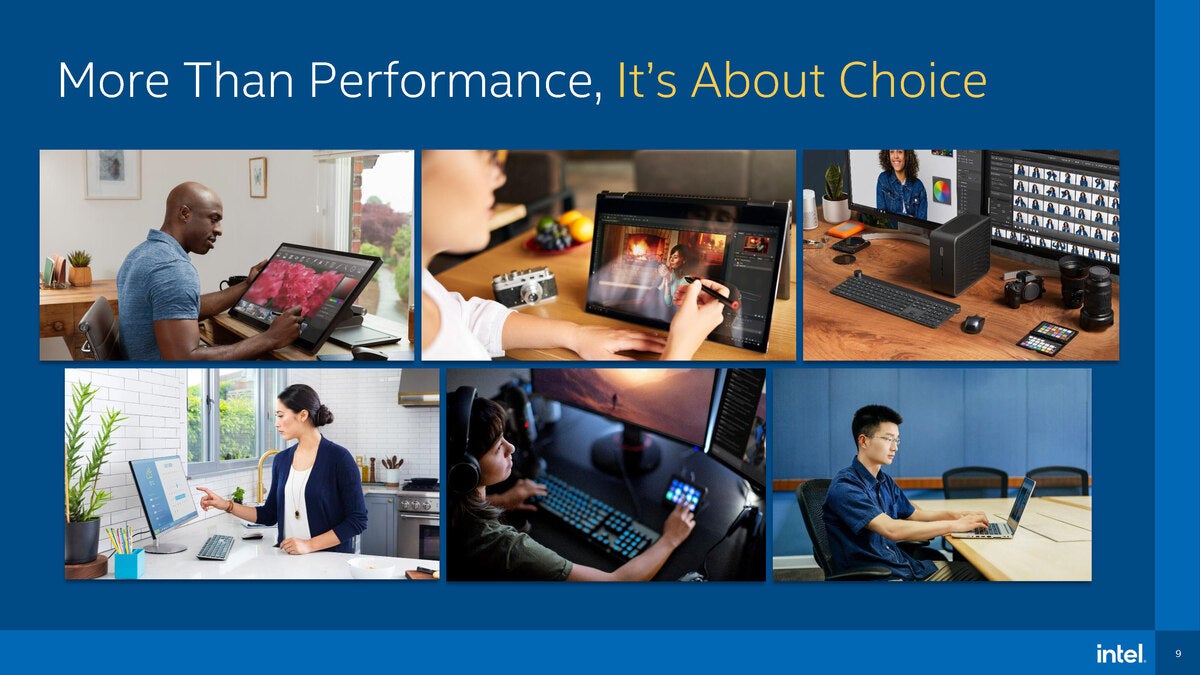 Intel
IntelMake these photos of people using PCs black and white, add an uplifting sound track, and maybe insert the smooth voice of Matthew McConaughey narration, and you’d have an Apple commercial.
[ad_2]
Source link