[ad_1]
Microsoft’s Power Platform is an entire suite of Microsoft applications you’ve probably never heard of. Think of it as a framework for developing apps for people who can’t develop apps. And now one of the applications, Power Automate Desktop, may be headed to Windows as a sort of superpowered macro tool.
Power Automate Desktop will now be part of the Windows Accessories folder, accessible from the Start menu. Power Automate Desktop also arrives as Microsoft does a little tidying up in the Windows interface, eliminating apps that it’s given up on, such Paint3D and 3D Viewer.
So what is Power Automate Desktop? It’s easiest to think of it as a supercharged macro program, combining what Microsoft calls “robotic process automation” with AI smarts. The tool is designed to eliminate “busy work” by acting like a macro—taking information from one field, adding it to another, and so on. Power Automate Desktop works across various applications—launching them, recording and then repeating repetitive actions that you can replay whenever you like. In Microsoft-speak, this is part of the “low code/no code” philosophy the company has embraced over the past few years
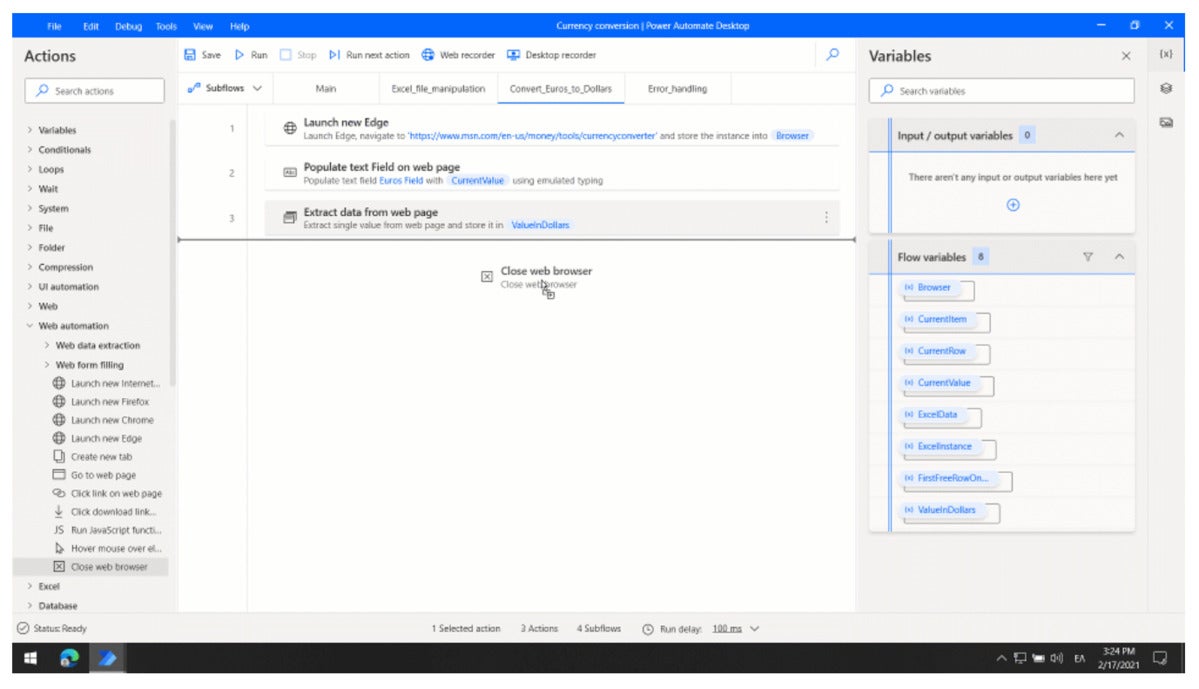 Microsoft
Microsoft Power Automate Desktop in action.
Although the workflow is logical, the interface will be unorthodox to some: Power Automate Desktop is designed for you to drag and drop actions, and if you’ve used IFTTT or one of its competitors, this might feel familiar. Want to try out Power Automate Desktop? You can download it here.
New tweaks to Windows
Besides Auto HDR, a feature that will bring the Xbox Series X feature to Windows PCs, Microsoft also added some additional features to Windows 10’s Insider Build 21337, most of them minor tweaks to the Windows UI.
- Virtual Desktops can now be reordered. Virtual desktops, part of the Task View shortcut on your Windows 10 Taskbar, can be reordered by right-clicking on them and selecting “Move Right” or “Move Left”. (You can drag and drop them, too.) You can also select a custom background via the same menu.
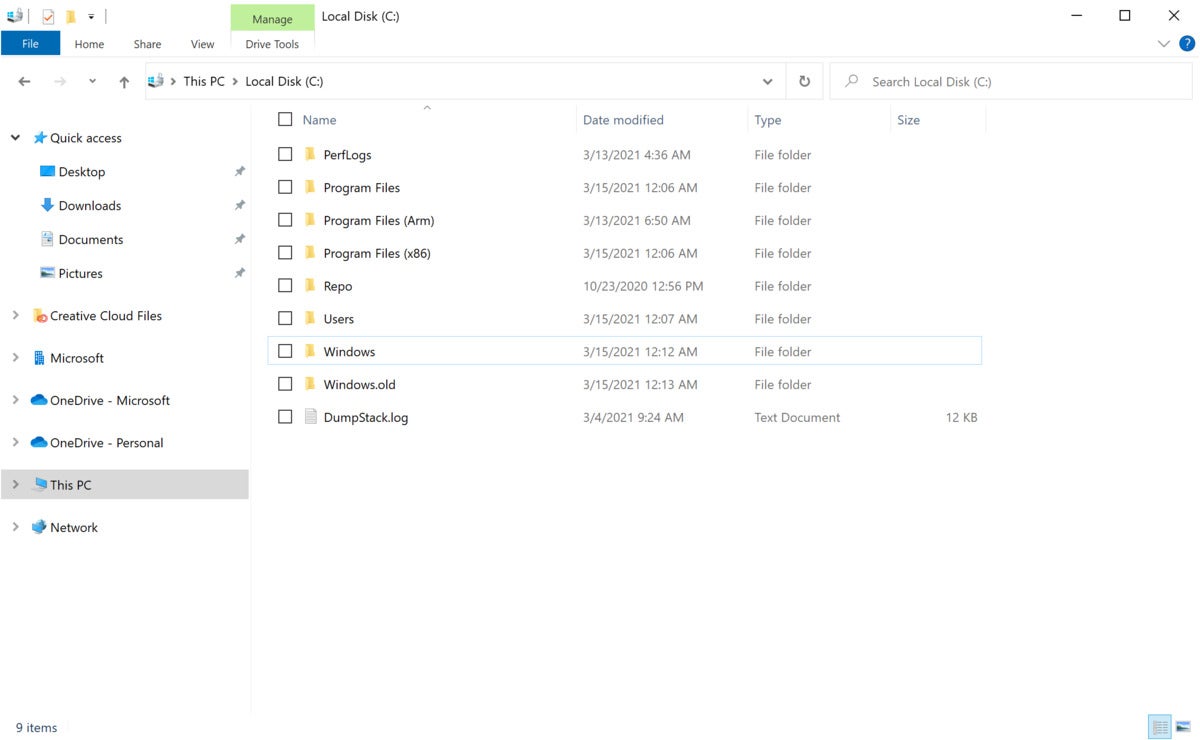 Microsoft
Microsoft The new File Explorer viewing mode.
- File Explorer now displays files with additional “padding” between elements, spacing everything out. If you don’t like it, you can revert back into a denser “compact mode” if you so wish. Microsoft said it reserves the right to to tweak the interface further, though.
- Captions for those who have trouble hearing are being tweaked, with different style options.
- Notepad and Windows Terminal are now “inbox apps,” which means that they are now decoupled from Windows and will receive new features on their own schedule, from the Microsoft store.
- Wordpad is still available, but Word or Notepad are now the editor/viewer of choice when launching text documents.
[ad_2]
Source link