[ad_1]
Crucial’s X6 is square to be hip. Or placed in your hip pocket, at any rate. In a sea of portable SSDs whose shape makes them a literal pain when pocketed, the thin, rounded-edge X6 is a sigh of relief. It’s not state-of-the-art fast, but it’s fast enough for most users and extremely affordable.
This review is part of our ongoing roundup of the best external drives. Go there for information on competing products and how we tested them.
Design and features
The X6 is squarish, approximately 2.4 inches tall by 2.6 inches wide. It’s extremely thin for the breed at about 0.35 inches, and the aforementioned rounded edges and corners snag on nothing. I just pulled it from my back pocket, where it had been for over a day. Yup–it’s so comfortable that I forgot it was there.
The drive is rendered in shades of dark-gray and black, which are too subtle–hard to spot on the desk and in a bag mixed with other stuff. A spot of color might be nice. When I’m complaining about stuff like that, it’s a sign that the product overall is an excellent one.
A USB Type-C port on the right edge provides connectivity. Crucial thoughtfully includes both a Type-C-to-Type-C cable and a Type-C-to-Type-A adapter.
Micron wasn’t particularly forthcoming about the internals, but from the performance I can tell you that they are SATA. We tested the 10Gbps X6 on a 20Gbps USB port capable of 2GBps, and saw around 550MBps. That’s SATA. Judging from the 450GB write results, the NAND is QLC (Quad-Level Cell/4-bit/16 state).
The X6 is available in four capacities: 500GB (currently about $70 on Amazon), 1TB (currently about $125 on Amazon), the 2TB model we tested (currently about $190 on Amazon), and 4TB (currently about $490 on Amazon). $70/500GB, $130/1TB, $190/2TB, and $490/4TB capacities at the time of this writing. Why the hefty surcharge on the top capacity model, I can’t tell you, but the lower-capacity models are true bargains.
Performance
With normal amounts of data, the 2TB version of X6 we tested performs just like any other external USB/SATA SSD. It did however, tank big time about 250GB into our 450GB single-file write test, taking around 48 minutes to complete the task. That likely means the 1TB version will run out at around 125GB, and the 500GB version around 75GB. Even 75GB is more data than most people will ever copy to the drive, so the slowdown is a non-issue for most users.
As shown below, the X6 is a fast-enough writer for most users under most circumstances, and a very good reader under all circumstances.
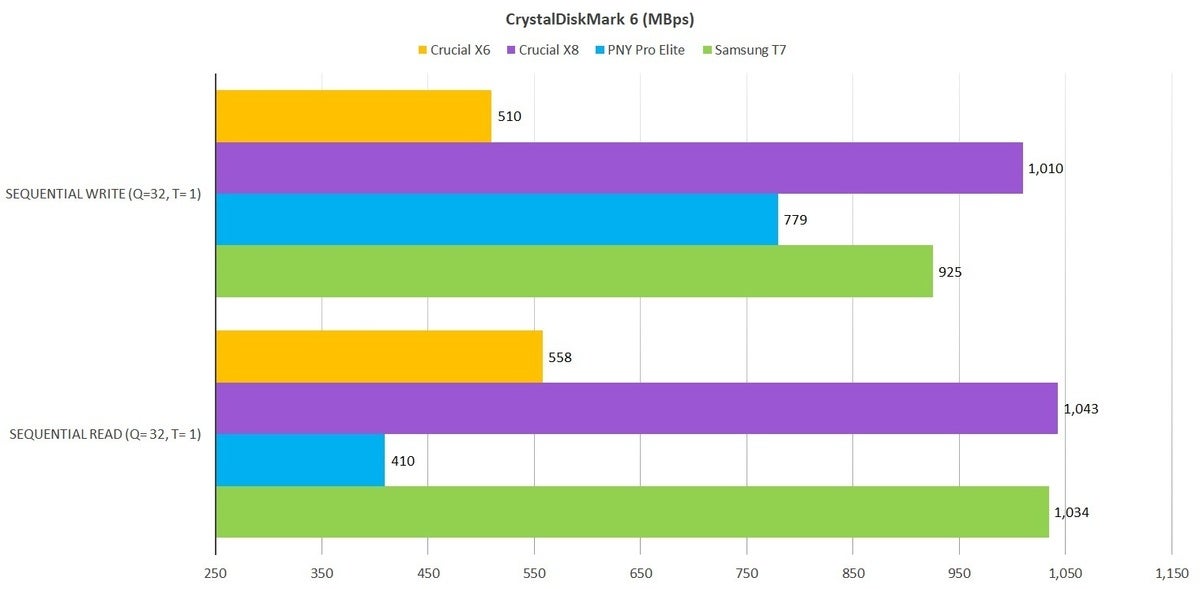 IDG
IDGIt’s pretty obvious which drives (everything but the X6) are using NVMe internals. Why the PNY read so slow is still a mystery. 500MBps is still more than fast enough for most operations. Longer bars are better.
The X6 was highly competitive during normal file transfer operations, though its X8 sibling with its NVMe internals proved faster.
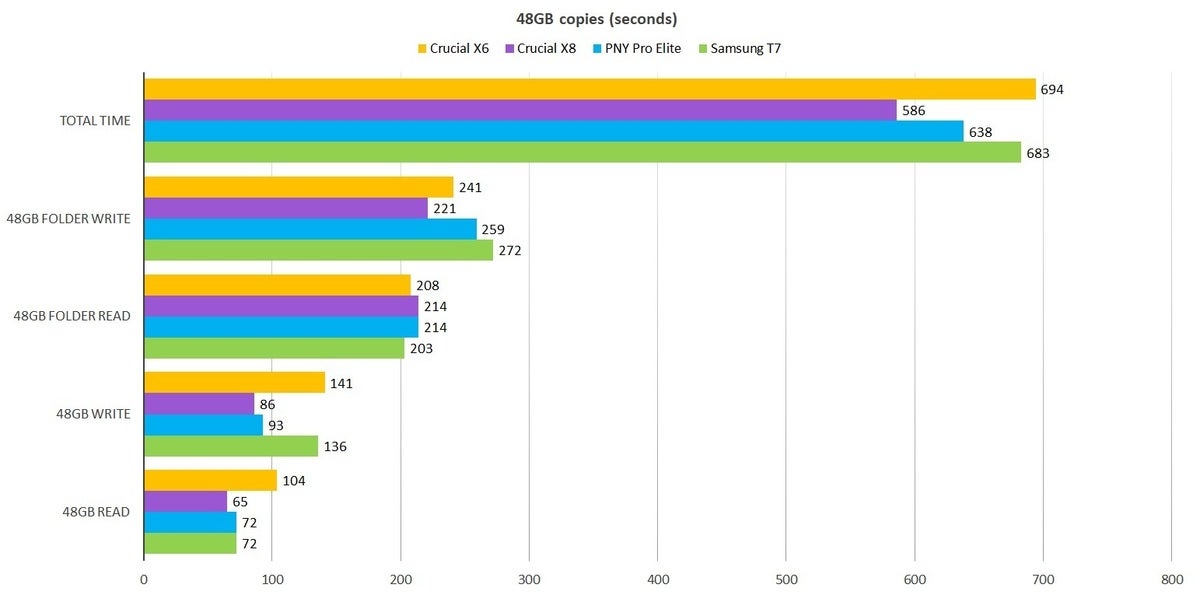 IDG
IDGThough not as fast as its X8 cousin with its NVMe internals, the X6 is plenty fast enough for more users most of the time. Shorter bars are better.
Where the X6 (and X8) falls apart, sort of, is writing when the cache runs out. The write performance bounces between a high of 375MBps and a low of 40MBps. You can see the result below.
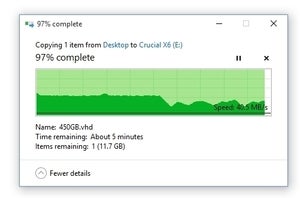 IDG
IDGAfter the X6 runs out of cache, writes become a bumpy ride, dipping as low as 40MBps at times.
Formatting the drive can also take up to a minute, where most are done in a few seconds. The effect on total copy time is shown below.
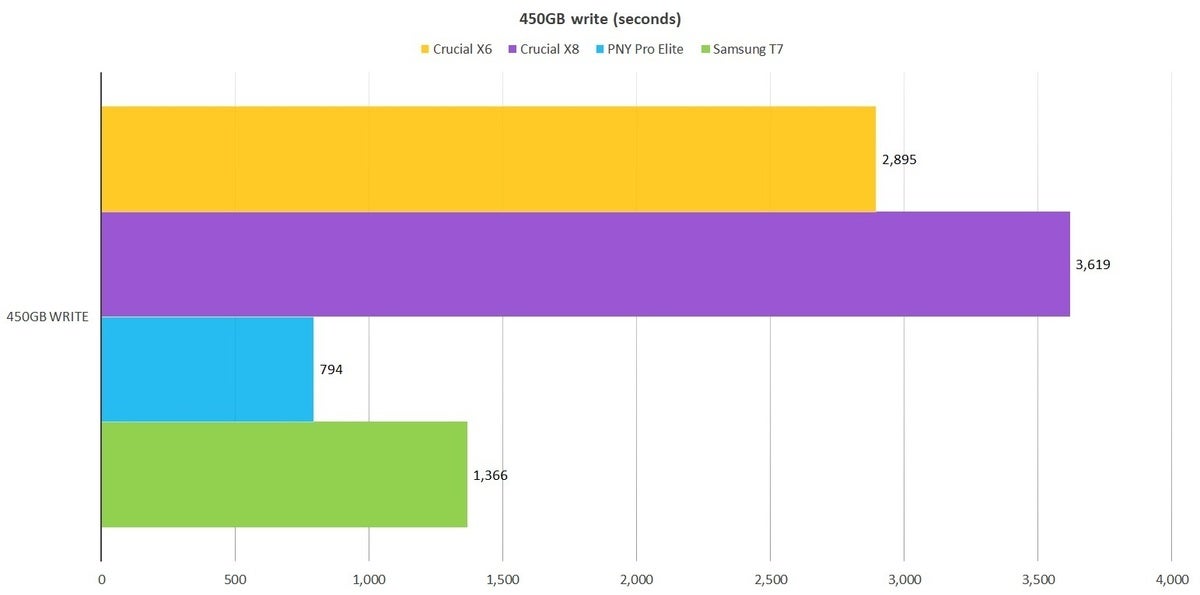 IDG
IDGNeither the X6 or its X8 sibling are better than slugs when they run out of write cache. Fortunately, that’s long after most writes are long done. Shorter bars are better.
Most users will never see the drop in performance, however, I just watched it slog away when writing one terabyte’s worth of music samples. This was a one-time operation, so I didn’t mind. On a regular basis, it wouldn’t be fun.
Conclusion
I have zero qualms recommending the X6 for the average user. Especially those who like to carry their storage around in a pocket. It’s a bargain (less so at 4TB), and fast enough for everyday use.
Note, however, that the 4.5-star rating reflects the X6’s low pricing. There are far faster 10Gbps/NVMe, 20Gbps, and Thunderbolt drives available. Those are what prosumers should be shopping.
[ad_2]
Source link