[ad_1]
Does RGB really make a laptop go faster? Indeed it does. At least, you’ll probably believe that after seeing the in-your-face RGB bar running across the front of the MSI GE76 Raider gaming laptop.
Because it couldn’t be the 8-core Core i7-10870H CPU, nor the Nvidia GeForce RTX 3080 Laptop GPU set to a blistering 155 watts, that makes the laptop go fast. It’s all in the RGB light strip.
Yes, we’re being facetious, but let’s be honest that looks typically matter more than specs to most people. In the case of the MSI GE76, however, there’s plenty of substance to back up all that flash, namely its high-wattage GPU. It’s an expensive machine, but it’s worth it.
This review is part of our ongoing roundup of the best gaming laptops. Go there for information on competing models and how we tested them.
 Gordon Mah Ung
Gordon Mah UngThe secret to the GE76 Raider’s performance lies in the mesmerizing RGB in front.
MSI GE76 specs and features
Sure, we’ve reviewed some impressively thin, light, and fast gaming laptops lately, like the Asus ROG Flow X13. But the MSI GE76 Raider, like its close competitor the Gigabyte Aorus 17G, is an unapologetically big, heavy, traditional gaming rig. Is the MSI as stunningly quiet as the Gigabyte? We’ll see in the performance section. Meanwhile, here are the MSI GE76 Raider’s basic specs.
- CPU: Intel 10th-gen 8-core Core i7-10870H
- GPU: Nvidia GeForce RTX 3080 @155 watts
- RAM: 32GB DDR4/3200 in dual-channel mode
- Storage: Samung PM981 NVMe SSD (two slots in system)
- Display: 17.3-inch AU Optronics 300Hz IPS-like
- Networking: 802.116E Intel AX210, Killer 3100X 2.5Gb ethernet
- Size and weight: The laptop measures 15.75 x 11.5 x 1.1 inches and weighs 6.6 pounds. Add another 2.2 pounds for the 280-watt power brick.
- Ports: MSI takes advantage of the large body to give you about as many ports as you could ever need. Illustrated in the photos below, the right side offers two USB-A 5Gbps and a UHS-II SD card. The card reader is a UHS-II reader hooked into the PCIe bus for high speed card transfers.
 Gordon Mah Ung
Gordon Mah UngThe right side of the MSI GE76 Raider features two USB-A 5Gbps ports and UHS-II SD Card reader on the PCIe bus.
Moving to the left side (see photo below), you’ll find USB-A 10Gbps, USB-C 10Gbps, and a combo analog jack.
 Gordon Mah Ung
Gordon Mah UngThe left side of the MSI GE76 Raider adds a faster 10Gbps USB-A, plus USB-C 10Gbps, and a combo analog jack.
Ports are back—on the back panel of gaming laptops, that is, reversing a concerning trend of fewer connectivity options. On the rear of the GE76 Raider you’ll find a miniDisplayPort, USB-C 10Gbps with DisplayPort support, full-size HDMI, 2.5Gbps ethernet, and a dedicated rectangular charging port for the power brick.
 Gordon Mah Ung
Gordon Mah UngWe like the trend of putting ports on the back of gaming laptops again.
1080p webcam FTW!
Some people might be most excited about what’s on front: a 1080p webcam. Although you can find 1080p webcams in a smattering of higher-end laptops (Microsoft’s Surface line has used 1080p webcams for some time, for example), this resolution is definitely unique in a gaming laptop.
You can see the MSI GE76 Raider’s webcam below on the left, showing good color and white-balance rendition. For the comparison image, we blew up the 720p image produced by the HP Elite Dragonfly, a corporate laptop, to match the MSI’s 1080p. Obviously, the higher-resolution camera produces a sharper image. But manage your expectations—it’s still a small sensor in a laptop bezel, so don’t expect DSLR results, nor a nice optic stack like on a pricier Logitech C920 webcam. We should nevertheless applaud MSI for including one (when some gaming laptops have no webcam), and making it a good one.
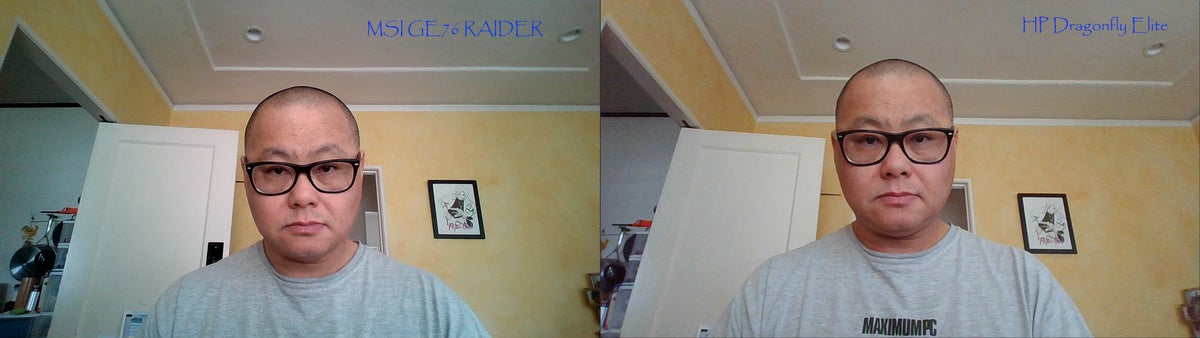 Gordon Mah Ung
Gordon Mah UngMSI’s GE76 Raider 1080p webcam (left) vs. HP Dragonfly Elite 720p webcame (right). The increase in resolution increases sharpness throughout the image.
Premium networking, too
Networking typically gets nothing more than a spec line, but it’s worth calling out the extra effort MSI put into the GE76 Raider’s setup. This is definitely the first gaming laptop we’ve seen with Wi-Fi 6E support using an Intel AX201. Wi-Fi 6E’s main claim to fame for now is use of the mostly unpolluted 6GHz spectrum. Wi-Fi 6 and lower still operate in the 5GHz or 2.4GHz spectrums. This should help in the Wi-Fi wars going on in most homes, where neighbors continually put in more powerful routers to improve connectivity. Unfortunately, every time a neighbor does that, the other neighbor fires back with an even bigger router. All this is mostly in the 5GHz spectrum, though, so by moving to a Wi-Fi 6E laptop (with a Wi-Fi 6E router) you should be able to float above the fray for now. The laptop also features a Killer E3100X 2.5GbE port for wired connections.
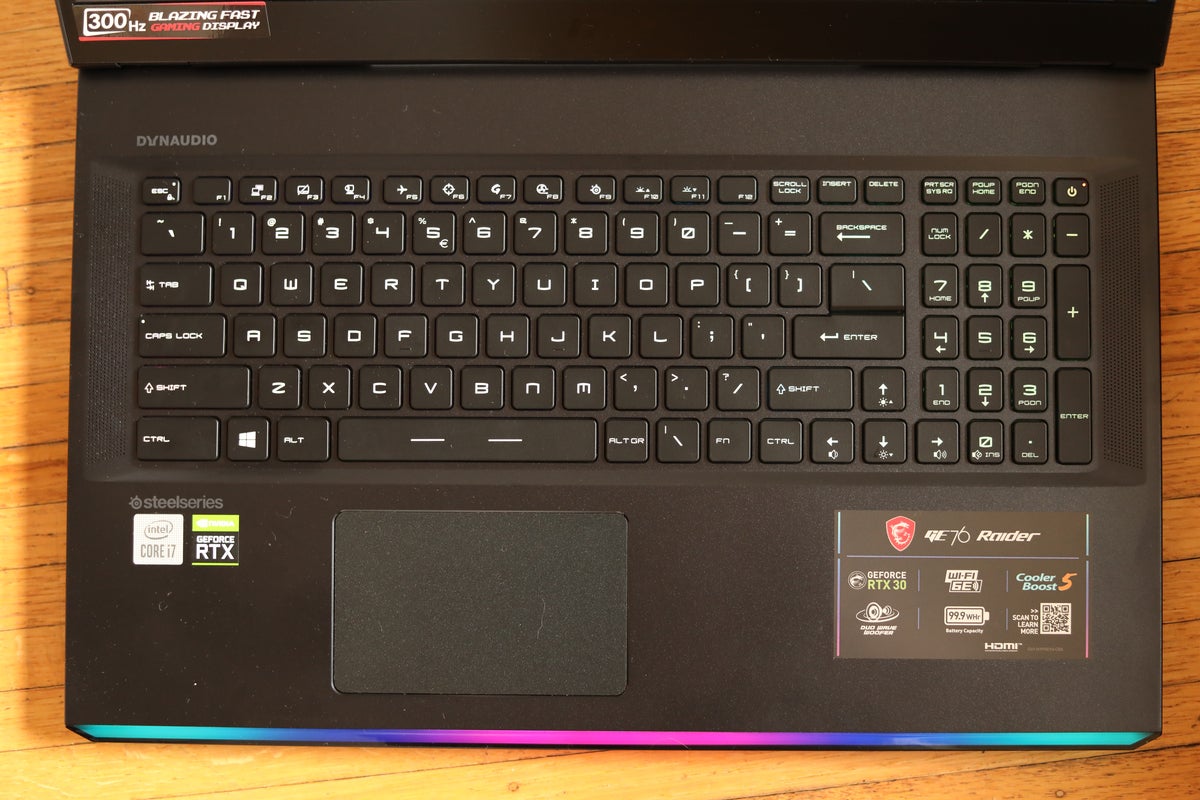 Gordon Mah Ung
Gordon Mah UngKeyboard, trackpad and speakers
We had no major complaints about the per-key lit keyboard. Well, we still disagree with the 10-key numeric keypad, which emulates a telephone’s layout rather than a calculator’s but that’s pretty typical of most Taiwan-based keyboards.
The keyboard is bright but it doesn’t reach the dazzling levels we’ve seen elsewhere. The trackpad is well placed, with a slight metallic feel, and it supports Microsoft Precision drivers. The speaker are fair to good.
Display
The display is a 17.3-inch, 16:9 AU Optronics panel with a 300Hz refresh rate. We measured a maxium brightness of about 270 nits, with an asterisk: That brightness is attained only with the screen set to the Microsoft Hybrid Graphics mode, also known as Nvidia Optimus. That allows the integrated graphics (IGP) to take over when doing non-GPU intensive applications. Setting the laptop to its optional discrete graphics mode, which makes the Intel IGP disappear (and also eliminates a little latency), limits the laptop to a maximum brightness of about 200 nits.
The refresh rate probably sounds excessive, but it’s already been surpassed by 360Hz laptop panels. All we can say is 300Hz is a visible improvement over 144Hz panels.
Keep reading for performance, power draw, and battery results.
[ad_2]
Source link