[ad_1]

Roku rolls out automatic, free updates to its operating system about twice a year.
Sarah Tew/CNET
Roku owners, get ready for another free software upgrade. Roku’s operating system now lets more devices work with Apple AirPlay, widening support beyond 4K products to less expensive, HD-resolution Roku TVs and streamers too. It introduces a number of clever features, including one that lets you dictate some long email addresses instead of using your remote to navigate around an on-screen keyboard, letter by letter.
The update adds other bells and whistles, including:
- Automatically detecting a Wi-Fi network that is less congested than the one you’re using to stream.
- Making its live-TV channel guide customizable to hide unwatched channels or make a list of favorites.
- Automatically configuring your TV for a game console as soon as you plug it in.
- Instantly resume the programming you last watched where you left off for a select number of apps.
- Adding support for the HDR10 Plus format and “virtual surround” setting for people with particular devices.
Roku’s OS 10 has already rolled out to select Roku players and is expected to reach all supported streaming players in the coming weeks, the company said Tuesday.
Among its rivals, including Apple TV and Amazon’s Fire TV, Roku is the rare competitor focused solely on video-streaming products and systems. The singular focus has helped Roku become one of the most popular streaming-TV devices, with more than 50 million active accounts — and it also contributes to a steady drumbeat of software improvements for its products. Roku tends to roll out two significant updates to its operating system each year.
Roku OS 10’s new features
Apple AirPlay 2 already rolled out in September to many of Roku’s 4K devices, but limiting the support to 4K gadgets meant the most affordable products in Roku’s lineup were left out. But the latest update expands both AirPlay 2 and HomeKit support to HD devices as well. AirPlay is Apple’s screen-mirroring tech that lets your TV display photos, videos or more from your iPhone, iPad or Mac computer, and HomeKit is Apple’s system that lets you control multiple smart-home devices from one spot. By widening AirPlay to HD devices, products like the $30 Roku Express offer one of the cheapest ways to get AirPlay content up on a TV screen.
Voice entry for certain on-screen keyboards in the US also opens up the prospect of letting users enter information, like an email address needed to log into a subscription service, by saying it aloud rather than entering it in letter by letter with a remote’s directional button. The feature uses the company’s own voice assistant system, Roku Voice; keyboards that support it will display a microphone icon.
The new “instant resume” feature is limited at first to more than two dozen streaming channels, which includes The Roku Channel, Starz, Plex.tv, AT&T TV, Fox Business Network and Fox News Channel, Fubo Sports Network and others. This feature helps you go straight back to the programming you were last watching within that channel, at the point you left off.
Roku’s live-TV channel guide is a grid of live programming that the company launched last year that can now populate with more than 170 channels. Roku’s OS 10 update allows that grid to be more customizable — you can add channels to a favorites list for a custom view or hide channels that you never watch.
Automatic Wi-Fi network detection is a new tool that can help people who have dual-band wireless internet networks in their homes. This automatic detection feature allows Roku players and TVs to access both networks for congestion and then recommend when one of the bands might be better to use for streaming. Roku devices will show a prompt at the bottom of the screen when that situation crops up.
“There’s really almost no way to know, unless you’re an IT expert working at home, which one is better,” Mark Ely, Roku’s vice president of retail product strategy, said last week during a briefing.
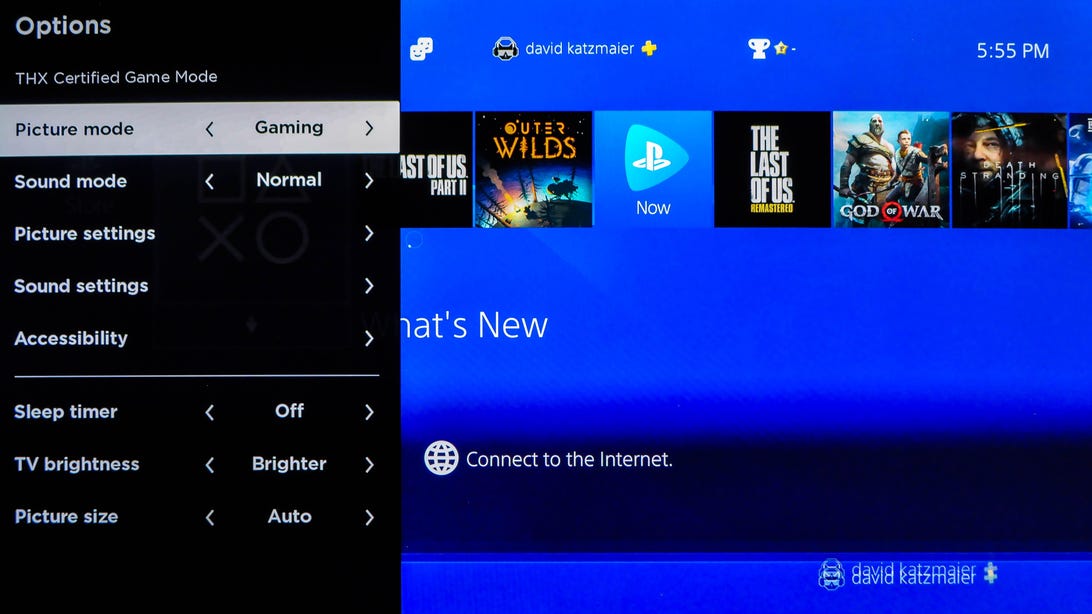
A new feature on Roku OS 10 can automatically set the TV into game mode.
David Katzmaier/CNET
Automatic game-console configuration will kick in when you plug an Xbox, PlayStation or Nintendo Switch into a Roku TV’s HDMI input. The input “tile” on your Roku home screen will automatically change to show that game console’s icon to make it easy to pick out of the lineup of tiles. And Roku TV will detect the capabilities of the game console and automatically enables settings like Game Mode, which can reduce input lag and improve other aspects of gameplay.
Depending on your TV’s gaming capabilities and which console you connect, it can also enable advanced gaming features. Settings that get automatically configured may include HDR gaming, variable refresh rate, high frame rates, including 120 frames per second, and THX Certified Game Mode. This feature is especially helpful for owners who want to get the best quality out of an Xbox Series X or PlayStation 5. Similar auto game mode features are available on competing TVs including Samsung, LG and Sony, but this is the first time it’s been available on Roku TVs.
With OS 10, Roku devices will automatically detect TV compatibility with HDR 10 Plus, which is a high-dynamic-range image format that makes dynamic image adjustments for better contrast and colors. HDR 10 Plus will be available on Roku Ultra, Roku Express 4K, and Roku Express 4K Plus. The Roku Ultra remains the only Roku device to support the competing Dolby Vision HDR format.
Roku Smart Soundbar and Roku Streambar Pro owners will be able to access a “virtual surround” setting, which is designed to create spacious sound that moves around the room without actually installing rear speakers.
The new OS also changes searches with Roku Voice to return more visual results that don’t disrupt what you’re currently viewing. Results will be displayed in a partial overlay with content from the active channel in the first row, followed by rows of other matches from elsewhere on the platform.
Roku Voice Remote Pro adds rechargeable batteries, hands-free voice for $30
See all photos
[ad_2]
Source link
