[ad_1]
HP’s Elite Folio is the first laptop we’ve seen to be powered by Qualcomm’s latest Arm chip, the Snapdragon 8cx Gen 2. Yes, the Gen 2—supposedly a faster, more powerful upgrade to the Qualcomm Snapdragon 8cx. Is it? We tested the HP Elite Folio and the Snapdragon 8cx Gen 2 chip to find out just how fast it is.
This isn’t a formal review. What we did was to take HP’s elegant, vegan-leather-wrapped tablet and run a few early tests on it, to draw some immediate comparisons to previous reviews. While we typically run benchmarks several times to determine the average performance, in this case we’ve run our benchmark suite just twice—enough to ensure our results are accurate, however.
Our results include some caveats. Remember that Qualcomm’s Snapdragon chips are based upon the Arm architecture, a competitor to the X86 chips manufactured by both AMD and Intel. Apple ushered Arm into the spotlight with its M1 processor, an Arm chip that is now featured inside Apple MacBooks that compares favorably to Windows PCs. Qualcomm’s latest chip (formally called the Snapdragon 8cx Gen 2 5G) runs at 3.15GHz, versus the 2.84GHz of the prior Snapdragon 8cx.
Unfortunately, we aren’t comparing the Snapdragon 8cx Gen 2 to the Apple M1 quite yet. Because both Apple’s Mac OS and Windows were designed (or redesigned) to run on top of X86 architectures, code originally written for X86 chips has to be translated into Arm instructions via emulation. Apple’s Rosetta technology facilitates this, and Windows translates 32-bit X86 instructions. Most apps run in 64-bit mode, however, which has meant that Snapdragon chips were unable to natively process 64-bit X86 applications. That changed in December, when Microsoft brought a 64-bit X86 emulator to Windows on Arm, as part of its Windows Insider program.
Pay close attention to how it compares to 2020’s Samsung Galaxy Book S and its first-gen Snapdragon 8cx chip, though, as well as the Microsoft Surface Pro X, which used an upgraded version of the Snapdragon 8cx to create the Microsoft SQ1 processor. (Microsoft later refreshed the Surface Pro X with an upgraded version of that chip, known as the SQ2, which we haven’t tested.) We’ve also included the Microsoft Surface Go and Surface Go 2, two tablets which use Intel’s “Y”-series processors for tablets. At the top of these benchmark charts are more traditional laptops, including 2019’s Surface Laptop 3 (Ice Lake) and 2020’s Acer Swift 3.
Oh, and the Lenovo ThinkPad X1 tablet mentioned here is from 2016. We have its updated cousin, the Lenovo ThinkPad X12 Detachable, in house for testing, and we’ll include those numbers in the Elite Folio’s review.
 HP
HPHP’s Elite Folio is a convertible that folds back into a tablet mode.
Qualcomm’s Snapdragon 8cx Gen 2 5G, benchmarked
UL’s PCMark 8 isn’t officially supported as a modern benchmark, though it provides a nice point of comparison to older devices where it is was still in service. Like its more modern cousin, PCMark 10, PCMark 8’s Creative test includes tests for word processing and spreadsheets, but also web browsing, light gaming, plus photo and video editing. Unfortunately, this first test sets the scene: the Elite Folio and its Snapdragon 8cx Gen 2 processor represents a definite upgrade, but not enough to offer performance that competes with rival laptops.
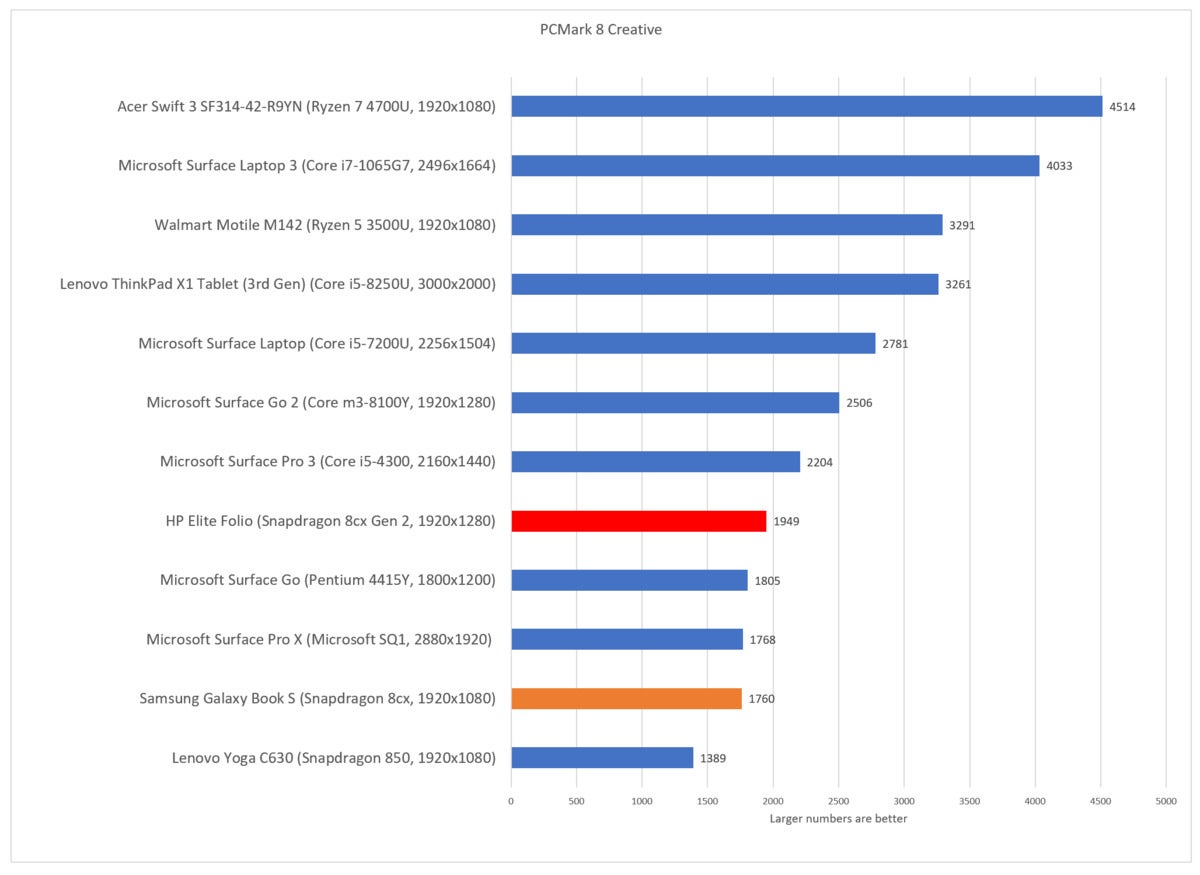 Mark Hachman / IDG
Mark Hachman / IDGHP’s Elite Folio and the Qualcomm Snapdragon 8cx Gen 2 5G processor inside of it (red bar) is moderately more powerful than its predecessor in the Samsung Galaxy Book S (orange bar).
As a 64-bit app, PCMark 10 won’t run on the Elite Folio quite yet. Not to worry—a subset of the benchmark, PCMark 10 Applications, measures how well the notebook handles real-world Microsoft 365 (formerly Office 365) apps like Word, Excel, PowerPoint, and the Edge browser. PCMark 10 measures how quickly apps open, as well as performance benchmarks like spreadsheet processing. Again, the HP Elite Folio and its Snapdragon 8cx Gen 2 processor is competent, though not competitive.
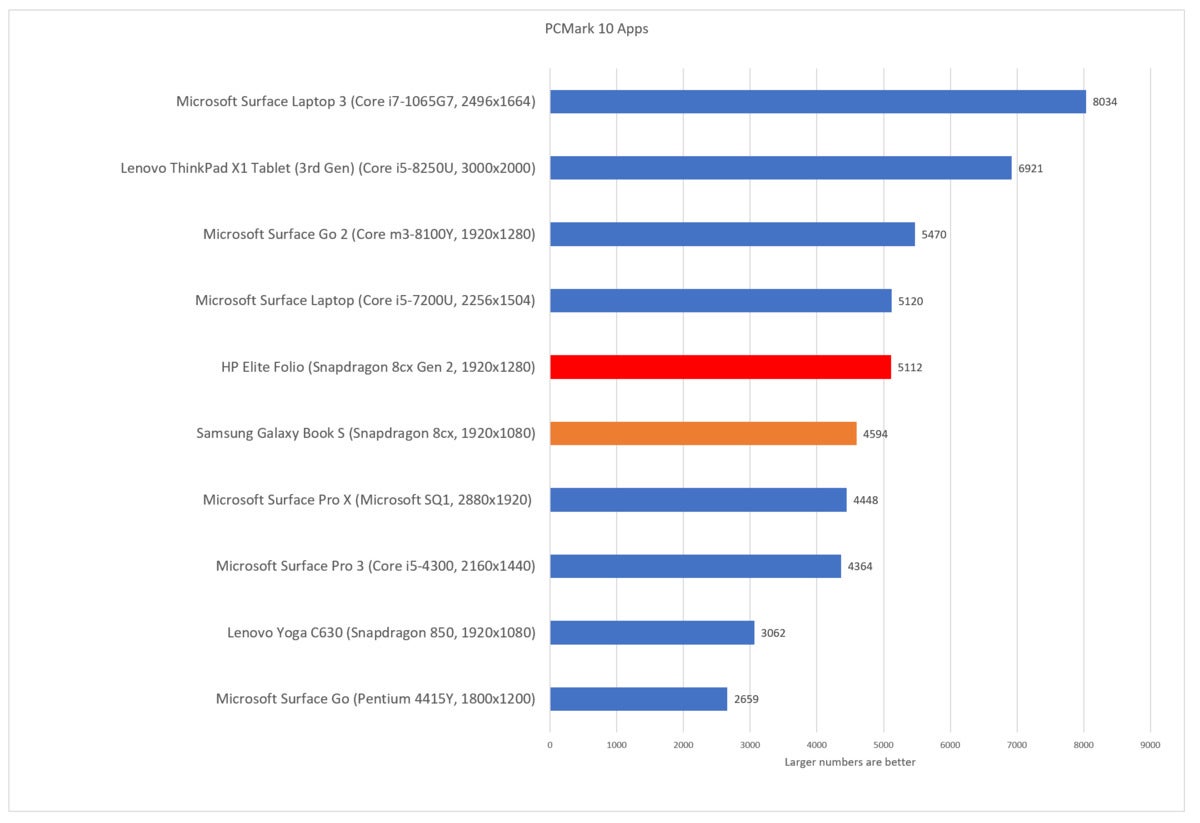 Mark Hachman / IDG
Mark Hachman / IDGThis is a heartening number if you’re considering buying an HP Elite Folio. For day-to-day work within Office, the Folio performs decently. But Microsoft’s low-end Surface Go 2 tablet still outperforms it.
We’ve traditionally included some Web apps in the mix, as they’re naturally cross-platform tasks indicative of how work is done today. The WebXPRT benchmark doesn’t get much use as opposed to dedicated apps, though we have enough benchmarks for a good comparison.
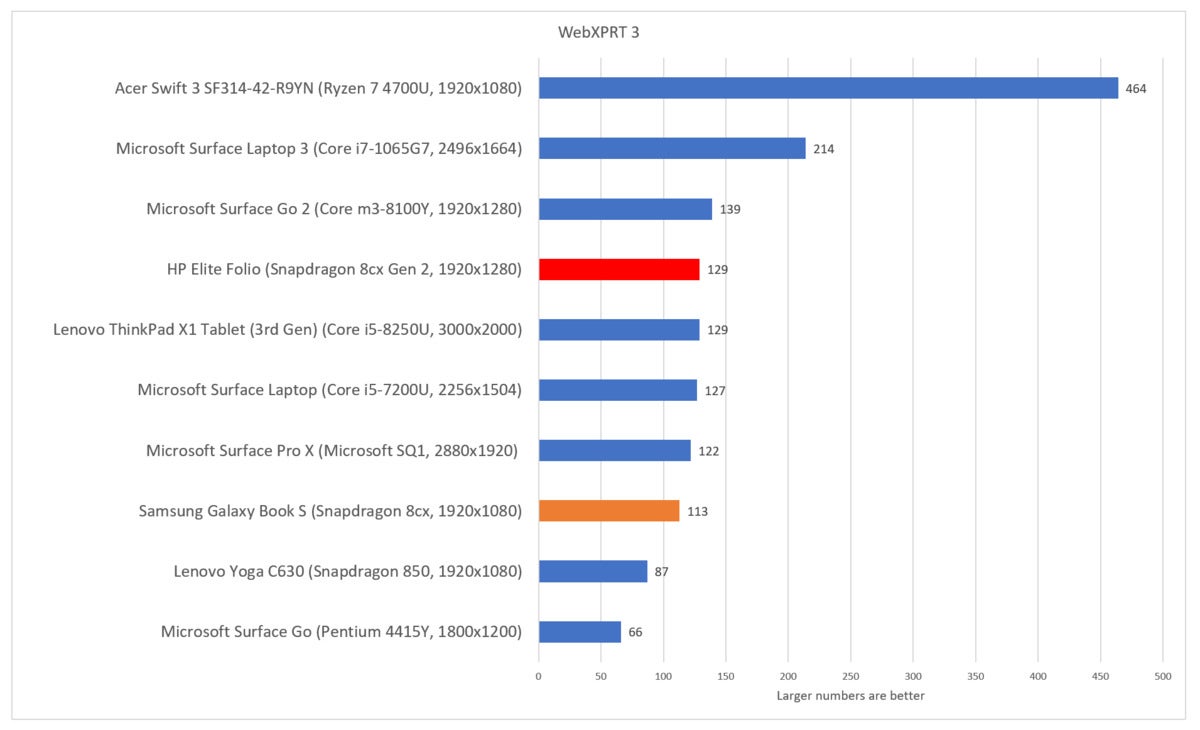 Mark Hachman / IDG
Mark Hachman / IDGWebXPRT 3 measures the performance of the processor performing Web-based tasks. Many notebooks run comparably.
Finally, we typically look at the integrated graphics capabilities of the laptops we test. Intel’s Core (and its Xe integrated GPU) and the Radeon cores found inside the latest Ryzen mobile chips don’t need to appear here—this comparison against older laptops still shows the Snapdragon lagging well behind in 2021. UL’s 3DMark “Night Raid” test was specifically designed for cross-platform comparisons, as it runs both on Arm as well as X86 chips.
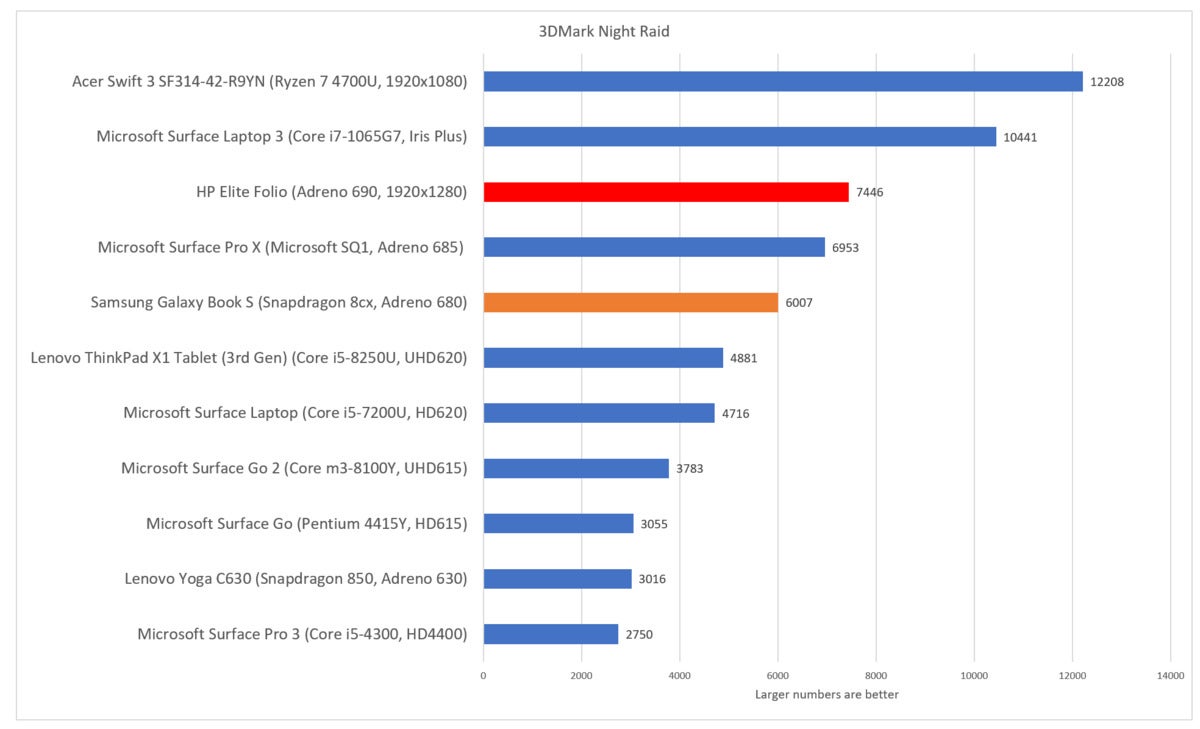 Mark Hachman / IDG
Mark Hachman / IDGQualcomm’s Adreno GPUs have always performed rather well in our graphics tests.
Why buy the HP Elite Folio? Aesthetics and battery
HP tells us that the Elite Folio should include the graphics drivers necessary to allow it to run 64-bit X86 apps. In the interest of fairness, however, we’ve stuck to the stable 32-bit Windows on Arm release that accompanied the Elite Folio. In part, that’s to ensure that any glitches we find aren’t due to a beta version of Microsoft’s operating system.
Fortunately, the apps that we can run on the HP Elite Folio and its Snapdragon 8cx Gen processor in its current state already paint a fairly accurate picture of its performance, both in terms of traditional content-creation and office apps, as well as graphics capabilities and even work on the Web. We’ll upgrade the tablet to the Windows Insider version of Windows 10 later, so that we can run our more traditional benchmarks and evaluate Qualcomm’s Snapdragon 8cx Gen 2 5G and the Elite Folio more fully.
Battery life, though, may be the real selling point. HP estimates that the Elite Folio will last about 20 hours, ever the strongest selling point for Snapdragon PCs. We’ll test this and report back as part of our full review, which will also look at the aesthetic appeal of the Elite Folio, the cousin of the real-leather-wrapped Spectre Folio.
HP is positioning the Elite Folio as an Office-and-email type of machine. That seems fair. We’ll have to see how the Elite Folio and its Qualcomm Snapdragon processor hold up under day-to-day testing, and if the claims of all-day battery life prove true. If performance is your priority, however, this likely isn’t the laptop for you.
[ad_2]
Source link