[ad_1]
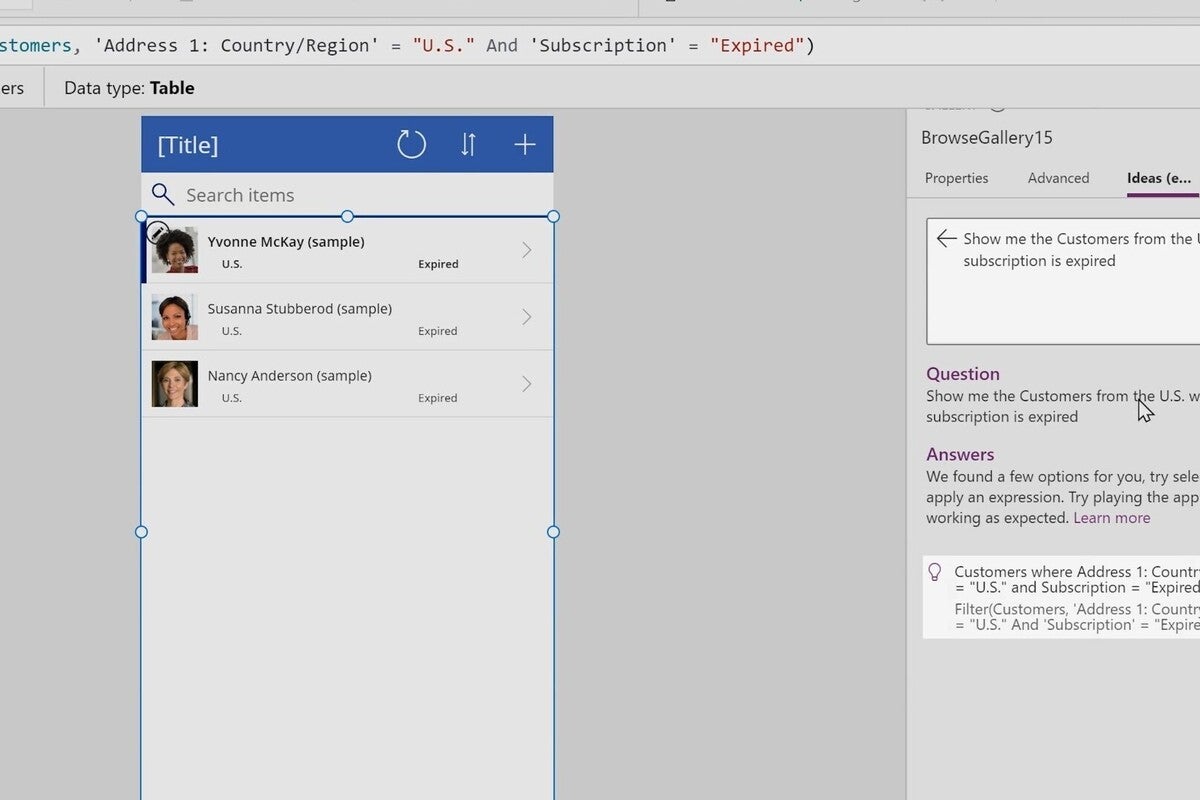
Microsoft is using the power of GPT-3’s natural language AI to help people who don’t know how to code write their own software using Microsoft’s PowerApps development platform. The announcement was made at Microsoft’s Build developer conference today.
Microsoft has hoped that PowerApps would become a powerful corollary to its Office suite, but the platform has languished a bit. Microsoft originally set up PowerApps in 2015 around a set of programming templates, pulling data from user-defined sources and then outputting results. Think of it like the next level of a traditional macro in Microsoft Office—it’s a way for an average user to write a program to instruct Windows to perform a task, but with minimal or no knowledge of program coding.
The problem is that even what Microsoft calls a “low code” or “no code” approach can be time-consuming and complex. So Microsoft is turning to simply telling the app what to do, using the GPT-3 AI model to translate an example like, “Find products where the name starts with ‘kids’,” into the code PowerApps understands.
Microsoft said at Build that it has taken a license to GPT-3, and the technology will be presumably integrated elsewhere over time. The first product to include it will be PowerApps, but we’ve already seen AI infuse related apps like Microsoft Flow.
According to Charles Lamanna, Microsoft’s corporate vice president for Microsoft’s low-code application platform, a user who wanted to use PowerApps might not have needed to understand how to code a program, but they needed to understand the way in which a program is put together, and the terminology used.
For the average user, constructions like irstN(Sort(Search(‘BC Orders’, “stroller”, “aib_productname”), ‘Purchase Date’, Descending), 10). would go way over their heads. Using the GPT-3 natural language model, that would look more like “Show 10 orders that have stroller in the product name and sort by purchase date with newest on the top,” Lamanna wrote in a blog post. What will happen is that when a user tells PowerApps what to do, PowerApps will then construct an expression and then run it against the data. It will be up to the user, however, to interpret the results.
Microsoft has turned toward an AI-driven approach in other products in its Office 365 suite; in Excel, for example, the search box at the top used to say, “What do you want to do?” (The phrasing has reverted back to a generic “search” but the AI capabilities remain intact.) Microsoft says that the Power products affiliated with its PowerApps platform will be the first to receive the GPT-3 AI upgrades, but that the technology could be extended to other areas. If it simplifies Microsoft’s Office suite, we’re all for it.
[ad_2]
Source link