[ad_1]
Specialized webcams that support Windows Hello are still, surprisingly, rare. Microsoft’s secure-login system using fingerprint, biometric, and facial recongnition technology is, after all, a unique feature of Windows 10. It makes sense users would want to pair a desktop PC or older laptop with a Windows Hello-compatible camera in order to get its convenient security benefits.
You might think that Microsoft’s just-announced Modern Webcam would be an option, but, alas, it offers no Windows Hello support! That omission is even weirder given that Microsoft’s upcoming Windows 10 21H1 release prioritizes external, Windows Hello-enabled webcams over the integrated laptop camera. It seems like Microsoft missed an opportunity that other camera vendors snapped up.
Webcams that support Windows Hello include more than just an optical sensor. They also have an infrared “depth camera” that maps out the contours of your face. (You need to train a Windows Hello camera to recongnize you by looking into its sensor a time or two.) This limits the number of webcams that support Windows Hello considerably, but there are still enough that you have options. Below, we’ve listed four that we recommend.
See our 1080p webcam buyer’s guide for recommendations of cameras without Windows Hello support.
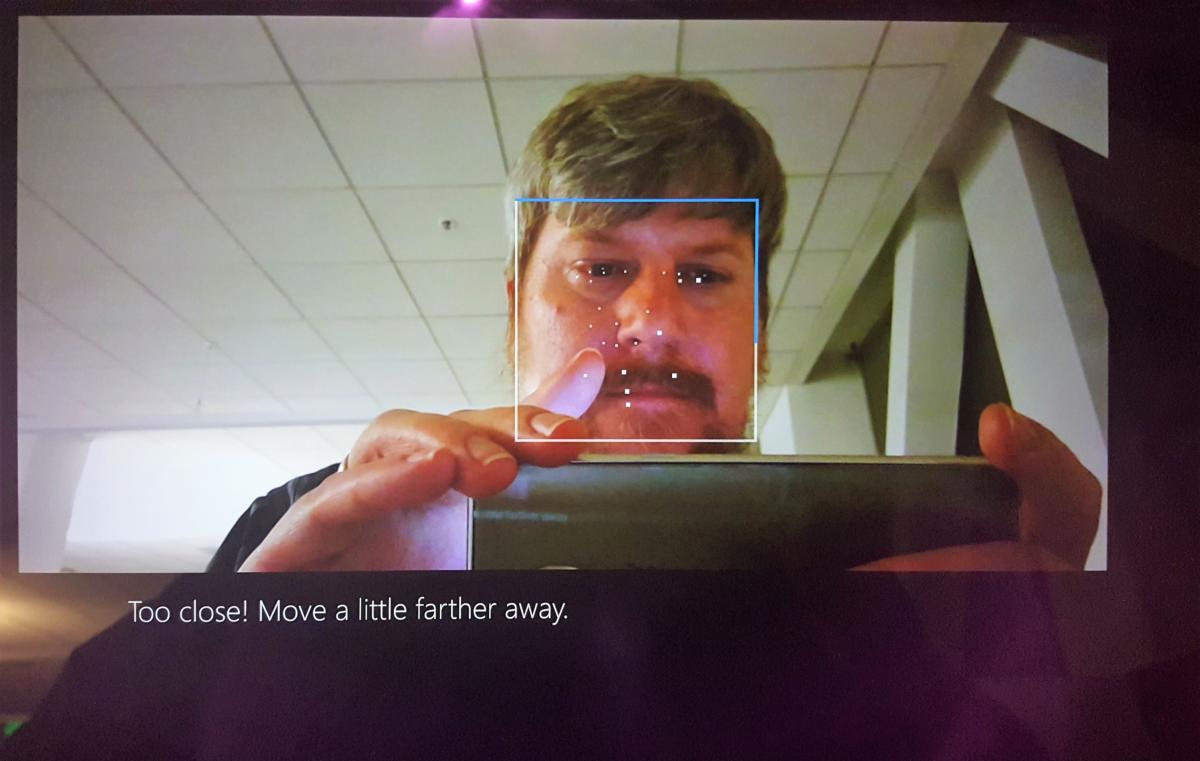 IDG / Mark Hachman
IDG / Mark HachmanIf you haven’t tried Windows Hello, you should. Your PC will recognize you, just like a person.
Lenovo 500 FHD Webcam: $39.99
Lenovo’s 500 FHD webcam ranks at the top of our list of Windows Hello webcams for your PC, and here’s why: Lenovo is a trusted brand, the 500FHD offers 1080p support for Zoom calls and Microsoft Teams chats, there’s a privacy shutter, and it’s currently on sale. (The MSRP is $69.99). About the only drawback is that it only clips to your PC, and can’t be mounted on a tripod. It uses a USB-C connector, too.
We’re providing two shopping links to the Lenovo 500 FHD: at Lenovo, the Lenovo 500 FHD webcam sells for $39.99. At Amazon, the Lenovo 500 FHD sells for $63.90 with Prime, though there have been complaints of quality issues.
Logitech Brio Ultra HD Webcam: $171.50
Logitech’s Brio still ranks highly among premium webcams, primarily because it’s one of the few autofocusing webcams that captures in 4K resolution. Windows Hello comes along for the ride. The Brio includes a ton of features to make you look great, and its Windows Hello support will log you in in a snap. The MSRP is $199.99, but you can find it for less, such as Amazon’s current price of under $175. That is, when this popular camera isn’t sold out.
For many, Logitech’s Brio Ultra HD will be overkill. But a legion of devoted fans also considers it to be the gold standard for PC webcams, with or without Windows Hello.
Kaysuda CA20 Face Recognition USB IR Camera: $69.99
Kaysuda’s CA20is a 1080p upgrade from its 720p webcam that offered similar features. As users note, however, the image quality isn’t as high as some had hoped for, especially with Windows Hello-less 1080p webcams already out there. The camera does seem to work well recognizing users though, and includes a pair of omnidirectional mics for improving Zoom and Teams calls.
According to Kaysuda, the CA20 comes with a privacy switch. While the camera doesn’t include its own tripod, it does come with a tripod thread so that you can add your own. The handy laptop clip should serve, otherwise.
MouseComputer Facial Recognition Webcam: $69.99
Not the greatest brand name, certainly. This 720p MouseComputer webcam ranks highly on Amazon, though users have complained that you’ll need to make sure Windows is up to date and that your webcam is directly plugged into your laptop. (It’s possible that the Windows 10 21H1 Update feature listed above was specifically designed to address this.) The webcam clips directly onto your laptop or monitor. There’s no privacy shutter, unfortunately.
[ad_2]
Source link