[ad_1]
Antivirus suites with lots of features tend to focus on detecting and managing threats first, and then throw in some “tune-up” utilities as extras. Iowa-based PC Matic (formerly PC Pitstop) takes a different approach. The company’s eponymous software is an optimization tool for your PC foremost, with antivirus being just one part of that larger whole.
The focus on optimization is made clear the moment you see PC Matic’s use of dashboard gauges. In the world of PC Matic, your PC is a finely tuned machine primed and ready to deliver the performance you require.
Note: This review is part of our best antivirus roundup. Go there for details about competing products and how we tested them.
Not your usual A/V suite
 IDG
IDGPC Matic is very different from other antivirus products. You don’t just scan your PC for threats. Instead, a scan addresses a whole host of issues including disk fragmentation (if applicable), benchmark performance, and yes, malware. The program will then suggest actions to improve performance or take actions automatically.
PC Matic’s default scan is called a “maintenance and clean.” It scans for junk files, checks memory utilization, the registry, internet connection quality, driver updates, and various forms of malware and other security threats.
You can choose via the scheduler to run just a pure malware scan, but the default is to approach all of a PC’s performance facets during a scan.
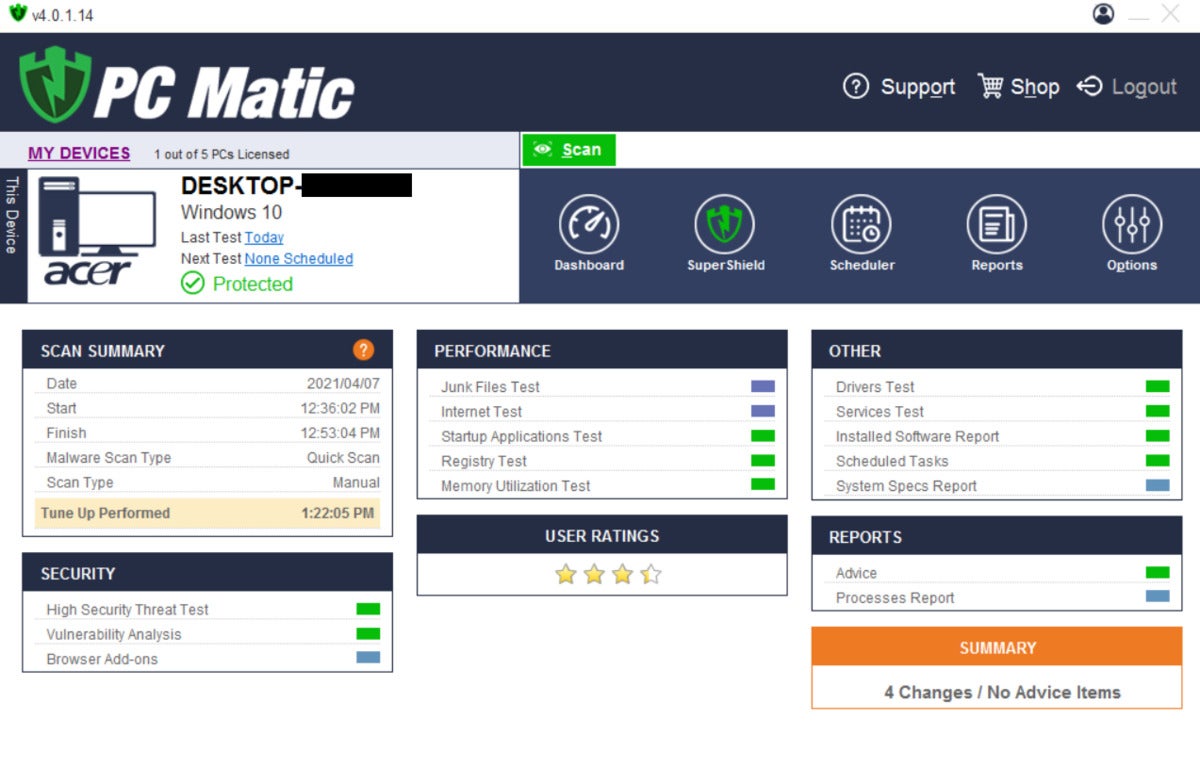 IDG
IDGOnce the scan is finished, you can access the results under SuperShield > Scan History. All the various issues are color coded. Red indicates a failed test requiring your attention, green means the PC passed all tests for that issue, gray means a skipped test, blue is informational, yellow means advice, and purple indicates a suggested, but nonessential tweak.
Clicking on the color codes shows you a summary of each scan result. PC Matic also displays the status of all PCs connected to your account directly in the desktop program. Most antivirus suites, by comparison, do this only via a website interface. The downside is that PC Matic’s full desktop program doesn’t open without a connection to the internet.
Click on the name of the PC, and you’ll see a dashboard summary with speedometer-like statuses for the most recent RAM, CPU, and disk usage. Below that there’s also information about that PC’s health stats, including viruses found, patched vulnerabilities, disk defragmentation, and so on. Here, you can also schedule scans and view performance trends charts.
That’s really the bulk of PC Matic’s desktop program. It carries out all of these functions at once. There are a few features you can tweak, however, by clicking on Options from the main dashboard.
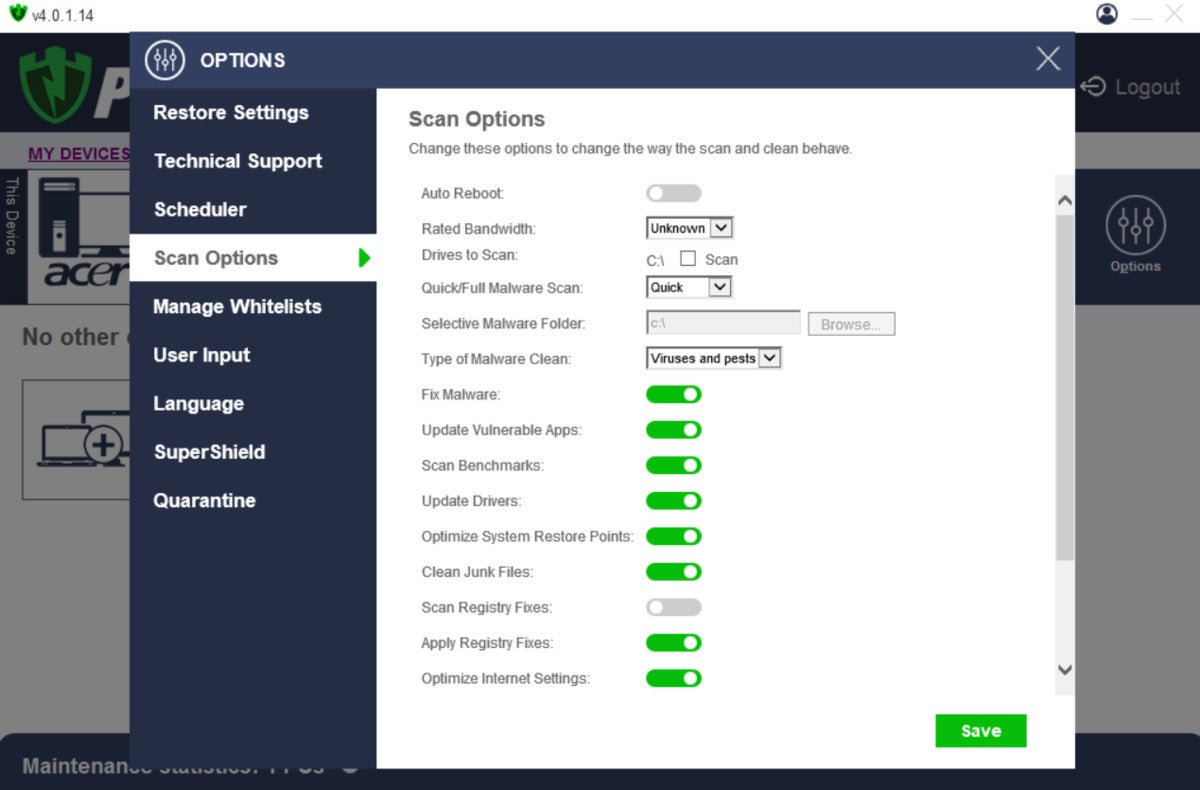 IDG
IDGBy default, for example, PC Matic does a quick malware scan, but under Options > Scan Options > Quick/Full Malware Scan, you can change that to Full, or Selective to scan a specific folder.
PC Matic takes a whitelist approach to security with desktop programs. Meaning that by default it only allows programs it knows are trusted to run. This is in order to stop ransomware and other lesser-known malicious programs from ruining your day. That could cause initial problems with lesser-known software you’re trying to run, but they can be authorized to run through the program. I had a problem with the whitelist last time around with PC Matic 3.0, which was constantly stopping processes inside the benchmarking program PCMark 8. This time around, however, PC Matic 4.0 got on just fine with PCMark 10.
In addition to whitelists, the company uses heuristics to monitor processes on your PC in order to prevent trickier attacks that might try to corrupt your PC through known programs like PowerShell.
As for pricing, you can pay $50 to cover five PCs for a year or $150 for lifetime coverage for the same number of computers. For 10 PCs, you pay $100 per year or $300 for lifetime. The lower pricing option is unusual, as is the lifetime option—most antivirus suites are priced at $100 for 10 devices including Bitdefender, Bullguard, McAfee, and Norton. That, however, is the introductory price for most suites whereas this is the standard cost for new and returning subscribers.
Performance
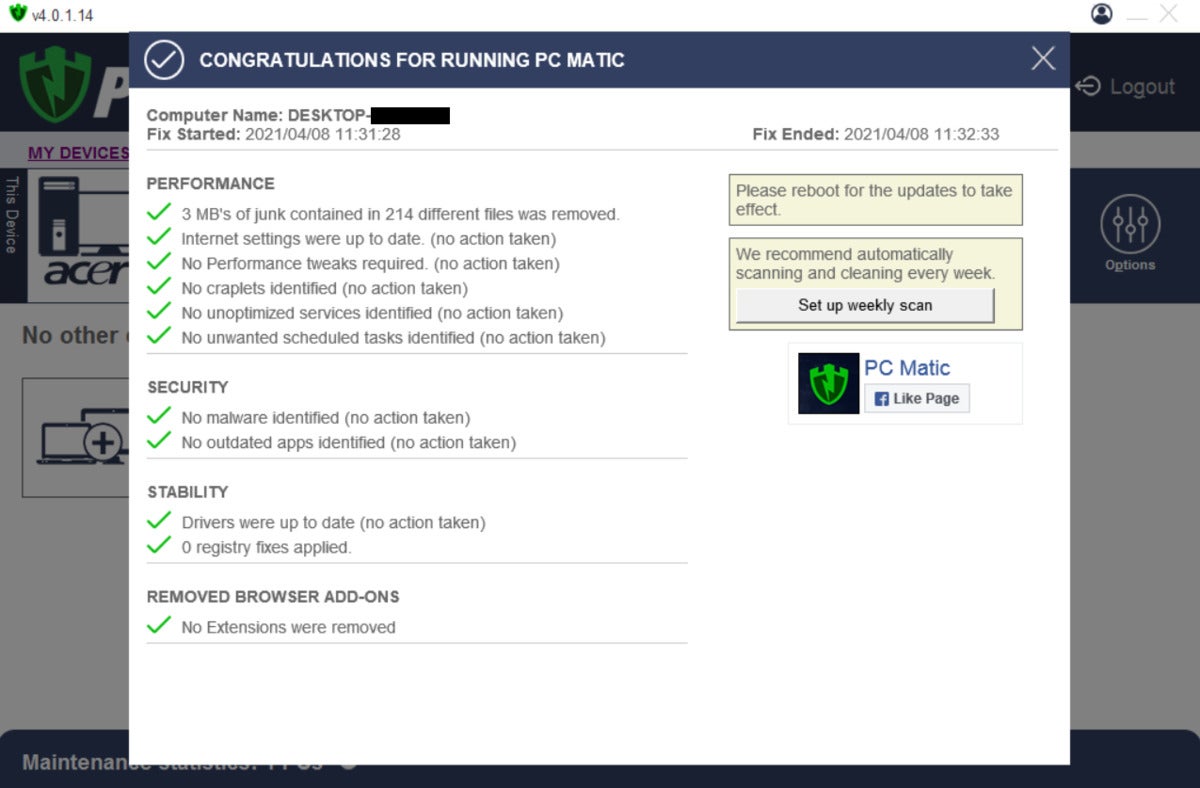 IDG
IDGIn its January and February 2021 tests, AV-Test gave PC Matic a score of 87.8 and 98.4 percent, respectively, in its test for zero-day, web, email, and malware attacks based on 258 samples. The organization’s larger widespread-malware test with nearly 10,000 samples scored 100 percent in both months.
PC Matic was not a part of A-V Comparatives’ or SE Labs’ tests in recent months.
The AV-Test scores are similar to what we saw last time we reviewed PC Matic. Excellent protection against well-known and prevalent malware, but below the industry standard when it comes to more novel threats.
As for our in-house performance tests, overall PC Matic had no significant impact on performance based on the PCMark 10 Extended benchmark. In fact, it appeared to improve performance. Prior to installing PC Matic, the test PC had an average score of 1,664; with PC Matic running (and after a standard scan) the average rose by nearly 20 points to 1,682.
In all other tests there was no noticeable difference, including in the large-file transfer test, archiving and unarchiving test, and the Handbrake test.
Conclusion
PC Matic is an interesting program compared to other AV suites and will take some getting used to with its unique optimization focus. But at $50 for five devices or $150 for a lifetime license it may appeal to those looking for an antivirus suite and optimization tools at a good price.
Editor’s note: Because online services are often iterative, gaining new features and performance improvements over time, this review is subject to change in order to accurately reflect the current state of the service. Any changes to text or our final review verdict will be noted at the top of this article.
[ad_2]
Source link